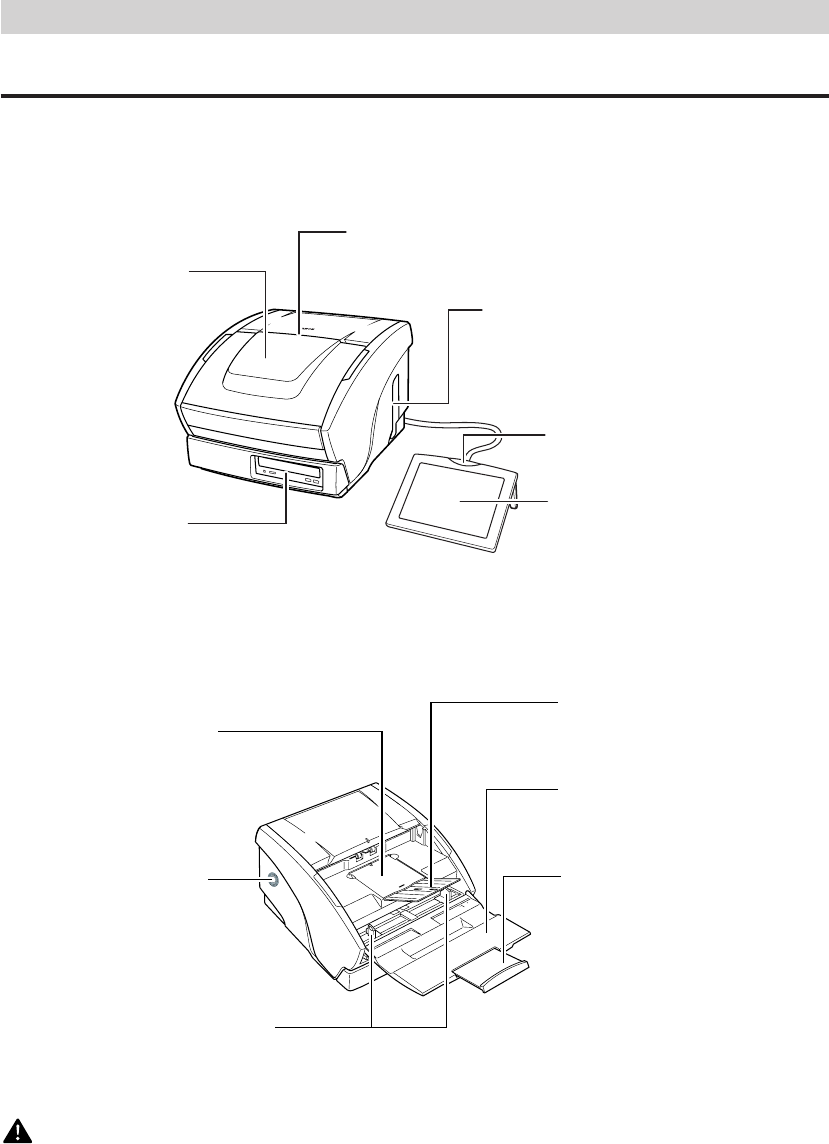
Chapter 2. Overview of the CD-4070NW
16
■ Front View (with Paper Feed Tray Open)
Part Names and Functions
This section describes the functions of each of the parts. Familiarize yourself with them before you connect the
document recorder.
■ Front View
Paper Feed Tray
Power Indicator
Lights when the power switch is ON.
External Interface
Connect a network cable, mouse,
keyboard, etc. (See “External Interface,”
on p.17, and “Connecting the Network
Cable and Peripherals,” on p.20.)
Power Switch
Touch Panel
(See “Touch Panel,” on p.18,
and “Touch Panel,” on p.19.)
CD-R Drive
L
T
R
A
4
B
4
Document Eject Tray Extension
Prevents ejected documents from
falling.
Paper Feed Tray
Place the document to be
scanned on here.
Paper Feed Tray Extension
Pull this tray out if the document
hangs over the edge of the main
tray.
Paper Side Guides
Adjust to the width of the
document to be scanned.
Air Vent
Document Eject Tray
Scanned documents are
ejected onto this tray.
CAUTION
Never block the air vents. Doing so might cause heat build-up inside the unit or a fire.


















