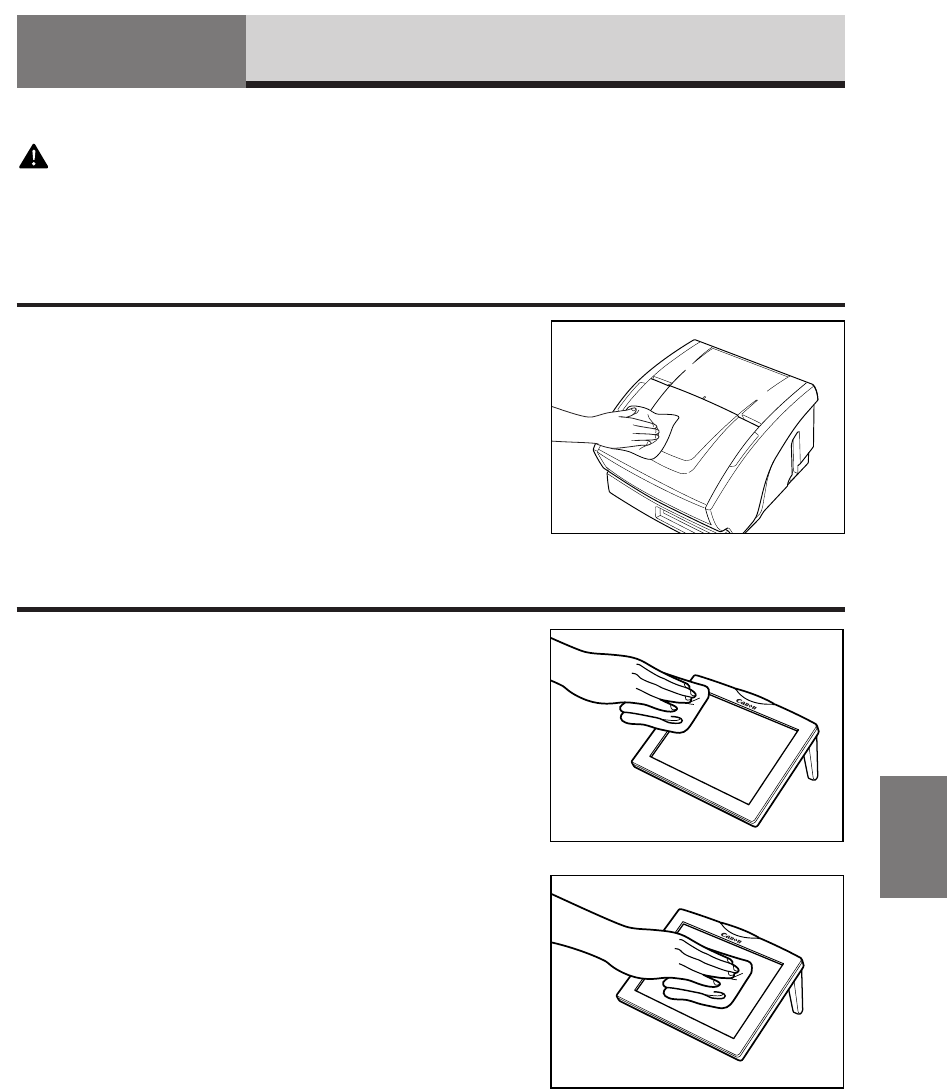
Chapter 6. Cleaning
41
To ensure high-quality image scanning, regularly clean your CD-4070NW as described below.
CAUTION
• For safety, always quit the CD-4070NW and unplug the power cord before cleaning the document recorder.
•Never clean the document recorder with any kind of organic solvent, such as paint thinner or alcohol. Otherwise, the
document recorder’s exterior may be deformed, discolored, or melt. This may also cause a fire or electrical shock.
Cleaning the Exterior
Clean off any dirt on the document recorder’s exterior using a
firmly wrung, soft cloth moistened with water or a neutral
detergent. Then wipe dry with a clean, dry, soft cloth.
Cleaning the Touch Panel
■ Clean the edges and rear of the touch panel using a firmly
wrung, soft cloth moistened with water or a neutral
detergent. Then wipe dry with a clean, dry, soft cloth.
■ Clean off any dirt on the touch panel using a firmly
wrung, soft cloth moistened with water. Wipe lightly
taking care not to apply pressure to the surface of the
touch panel.
Cleaning
Chapter 6


















