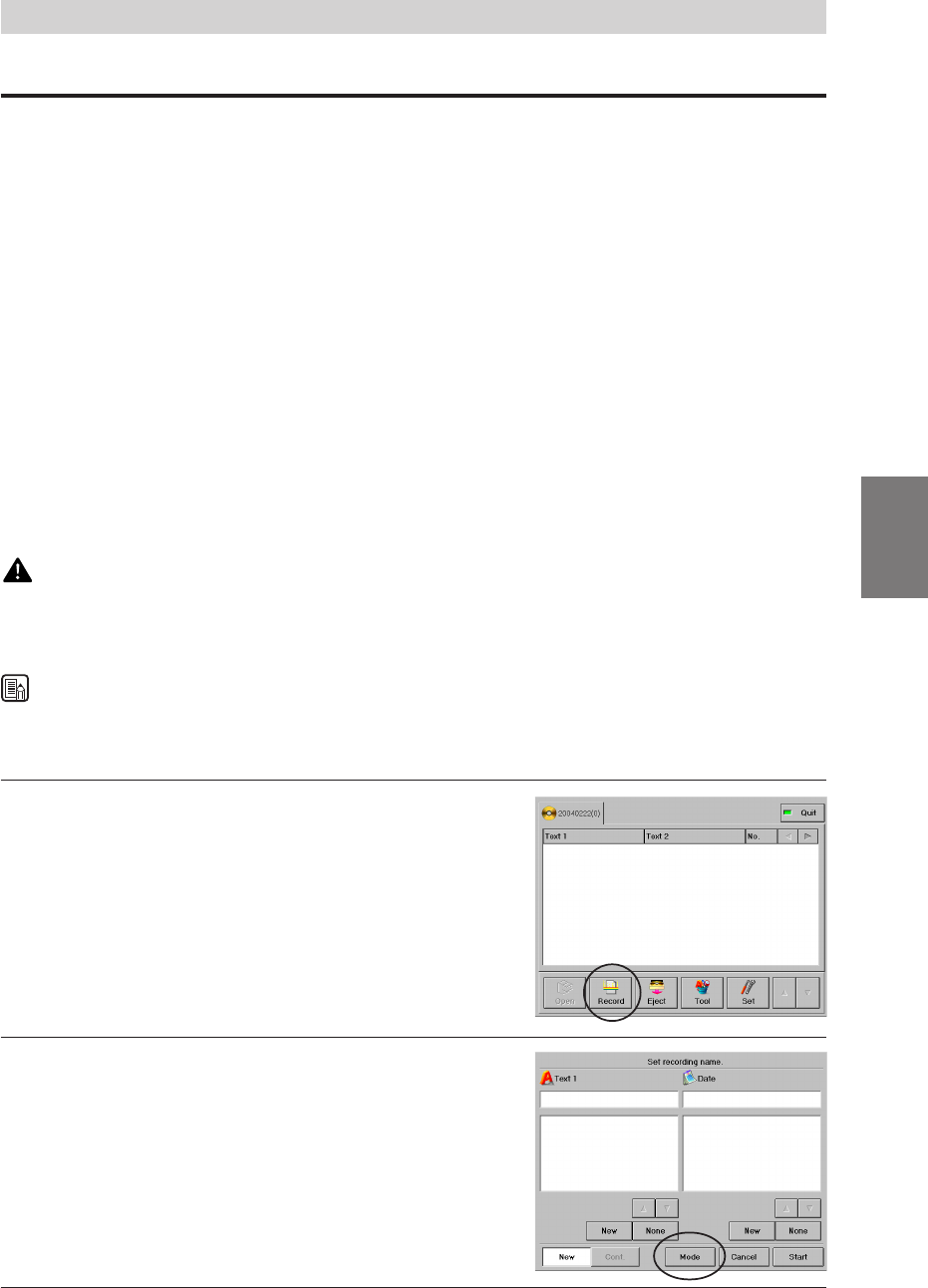
Chapter 4. Using the CD-4070NW
31
Document Feeding
The document recorder provides three feeding methods: standard, automatic, and manual. The procedures for
using each are different.
This section explains the basic procedure for each feeding method. For information on each of the screens, see
the “CD-R Document Recorder CD-4070NW Instructions (Software Version).”
Standard Feeding: Records one document stack at a time.
After being initiated, recording ends when no more document pages remain in the paper
feed tray.
Automatic Feeding: Recording continues each time the sensor detects a document.
If the sensor detects a document after recording has been initiated and before it is
terminated, recording continues.
This enables high volume documents to be recorded in one run.
Manual Feeding: Documents are recorded by loading one page at a time manually into the paper
feed tray.
Use when scanning documents made from paper that does not feed properly, paper that
is prone to cause paper jams, or from thin paper.
CAUTION
Avoid wearing loose, baggy clothing and accessories that may become caught on the document recorder during
operation. Clothing or accessories may become entangled in the document recorder, and lead to injury. Pay particular
attention to neckties and long hair. If clothing or accessories should become caught inside the document recorder,
immediately disconnect the power cord to stop the document recorder.
NOTE
To avoid tearing the document, jamming, or damaging the document recorder, remove all paper clips, staples or any
other type of fasteners from the document pages before you place them in the document recorder.
1
Press [Record] on the Main screen.
The Set recording name screen is displayed.
2
Press [Mode].
The Set recording mode screen is displayed.


















