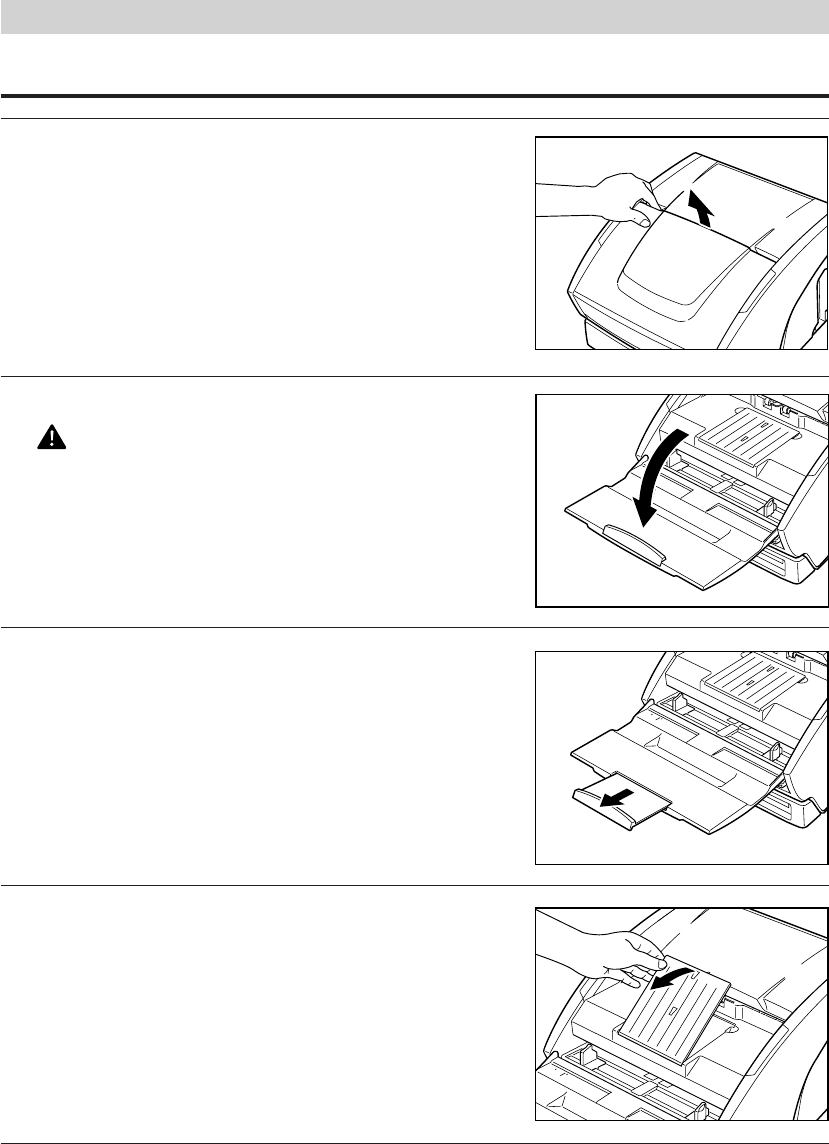
Chapter 4. Using the CD-4070NW
28
Preparing the Paper Feed Tray and Document Eject Trays
1
Hold the edge of the paper feed tray and open it.
2
Gently open the paper feed tray toward you.
CAUTION
Other than documents, do not place heavy objects on the
paper feed tray. Doing so may result in them falling
unexpectedly causing injury or damaging the document
recorder.
3
If you are going to scan long originals, pull out the paper
feed tray extension.
4
Hold the edge of the document eject tray extension and
open it.
L
T
R
A
4
B
4
L
T
R
A
4
B
4
L
T
R
A
4
B
4


















