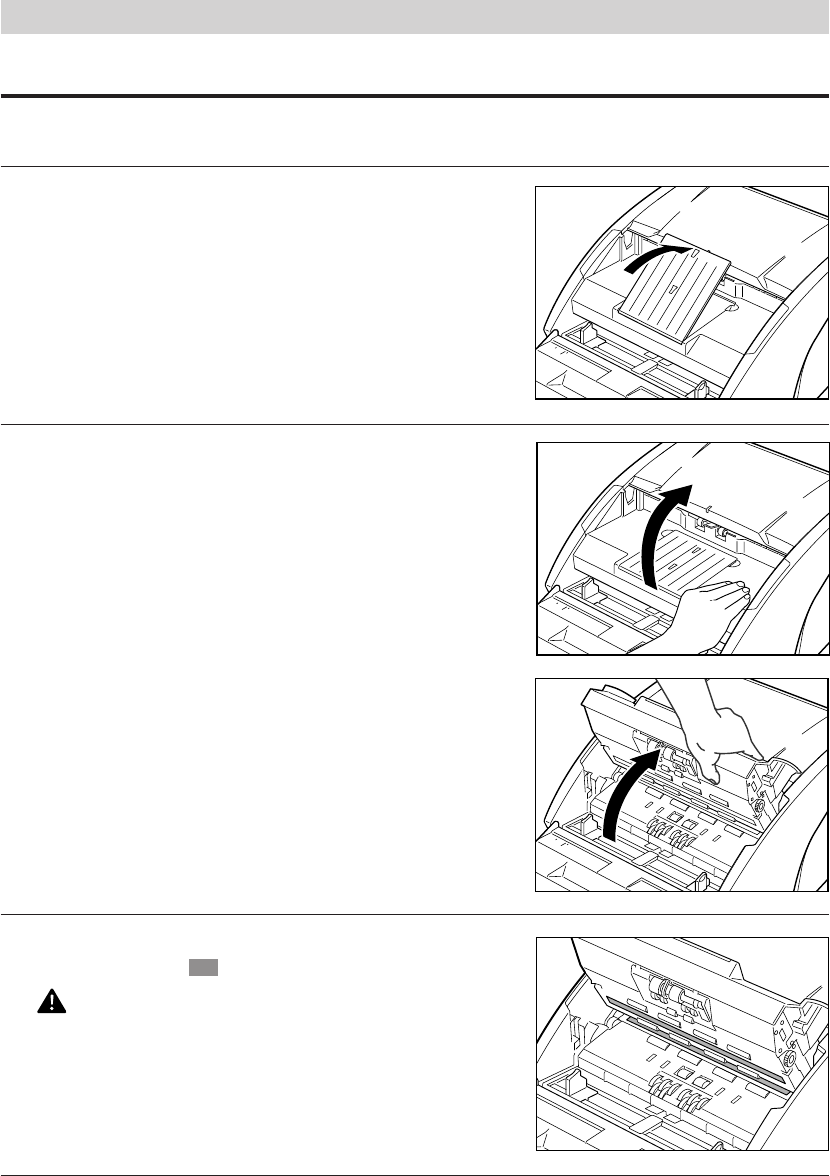
Chapter 6. Cleaning
42
Cleaning the Scanning Glasses and Rollers
If the scanning glass and rollers are dirty, recorded images may include lines and important original documents
may be marked. For this reason, periodically clean these parts.
1
Close the document eject tray extension if it is open.
2
Raise the top of the document feeder until it locks in the
open position.
3
Use a clean, dry, soft cloth to wipe the scanning glasses
(areas illustrated by
).
CAUTION
• Be sure to clean both scanning glasses, the one below and the
one above.
Never spray cleaning agents or water directly on the
scanning glasses. Otherwise, precision equipment, such as
the light source, may become damaged.
L
T
R
A
4
B
4
L
T
R
A
4
B
4
L
T
R
A
4
B
4


















