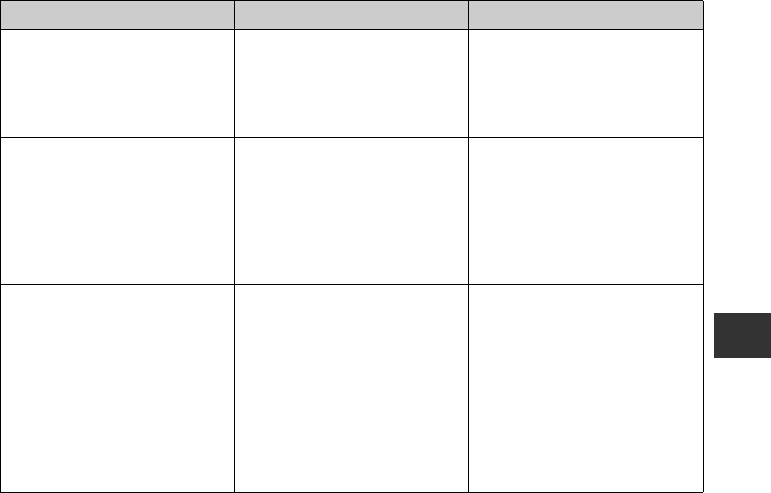
37
Communication Error Error in communication between
printer and camera.
Turn the printer’s power off and
turn it on again.
If the error message does not
clear, contact a Canon Customer
Support help desk for assistance.
Cannot Print! The image was taken with a
different camera, recorded in a
different format, or has been
altered by a computer.
Check whether the image’s size
matches the camera’s pixel
capacity. If the size is not
appropriate, resize the image and
convert as necessary so that the
image is in a JPEG format that the
camera can display.
Could not print xx images You have selected a number of
images for DPOF printing, but
some of these images cannot be
printed because they were taken
with a different camera, recorded
in a different format, or have been
altered by a computer. (Where xx
indicates the number of
unprintable images from among
those selected)
Check whether the image size
matches the camera’s pixel
capacity. If sizes are not
appropriate, resize the images
and convert as necessary so that
images are in a JPEG format that
the camera can display.
Error Message Cause Solution


















