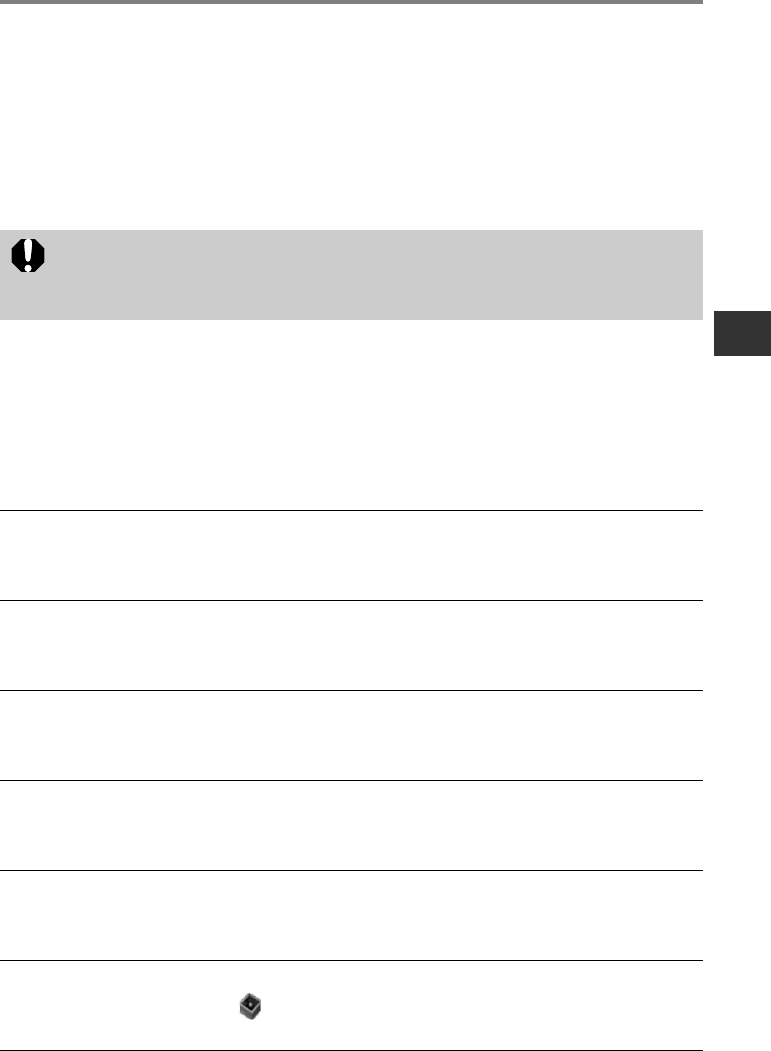
47
Viewing the ZoomBrowser EX Software User
Guide (Windows)/ImageBrowser Software User
Guide (Macintosh) PDF Manuals
These PDF format manuals are available on the Canon Inc. website, from the
following URL address:
http://web.canon.jp/Imaging/information-e.html
Installing Adobe Acrobat Reader
If Adobe Acrobat Reader is not installed on your computer, use the following
procedures to install it.
Windows
• Adobe Acrobat Reader must be installed on your computer to view the
ZoomBrowser EX Software User Guide (Windows) or ImageBrowser Software
User Guide (Macintosh). If it is not installed on your computer, install it using the
following procedures.
1
Close any programs that are running.
2
Place the Solution Disk in the computer’s CD-ROM drive.
• The installer panel automatically displays.
3
Click [Exit] to close the installer panel.
4
In the [Start] menu, click [My Computer].
• With Windows 2000, Windows Me and Windows 98, double-click on the [My
Computer] icon on the desktop.
5
Right-click on the Solution Disk icon and select [Explorer].
6
Double click the [Readme], [English], [Acrobat] and
[Ar405eng.exe] ( ) icons, then follow the onscreen
instructions to install Adobe Acrobat reader.


















