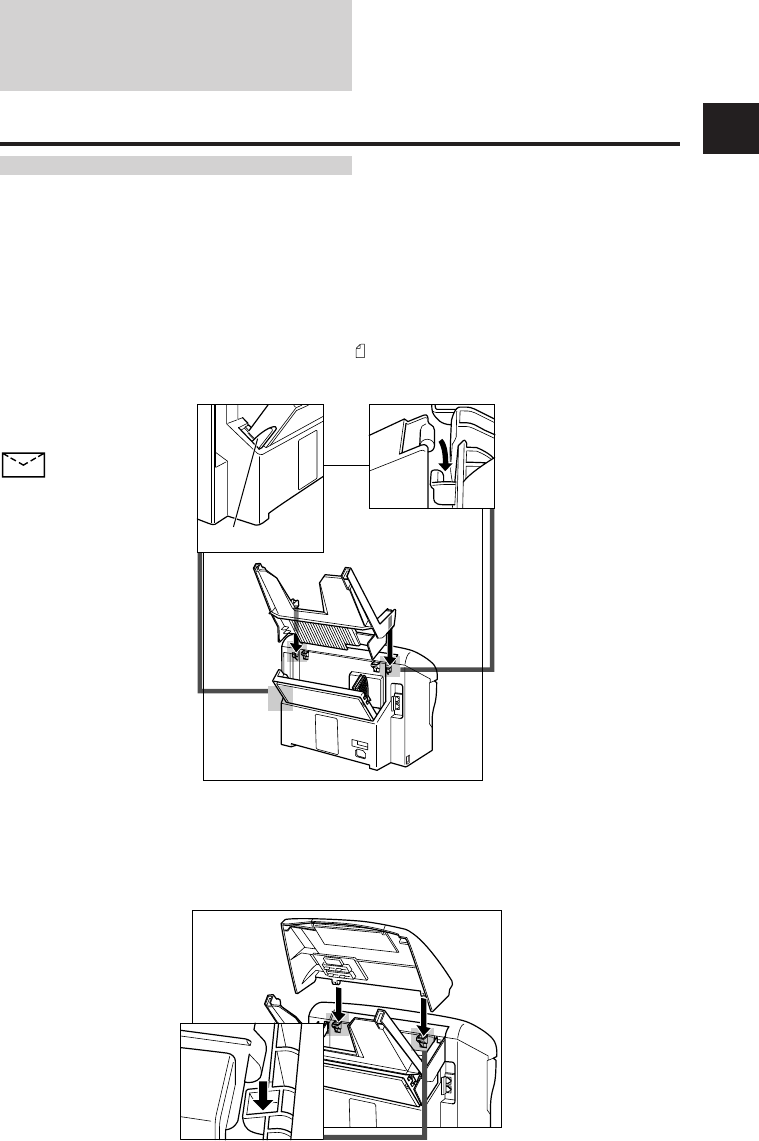
Assembling the fax
To see how the fax looks fully assembled, see Main components of the fax, p. 24.
Attaching components
j Paper Tray
Make sure the paper lever is in the position . Then place the paper tray into the
fax, making sure the two tabs fit in the appropriate slots on the fax.
j Paper Tray Cover
Place the paper tray cover over the paper tray, making sure the two tabs fit in the
appropriate slots on the fax.
Paper lever
This symbol indicates the
use of a function
(envelope printing) not
available with this model.
1111111111111111
5


















