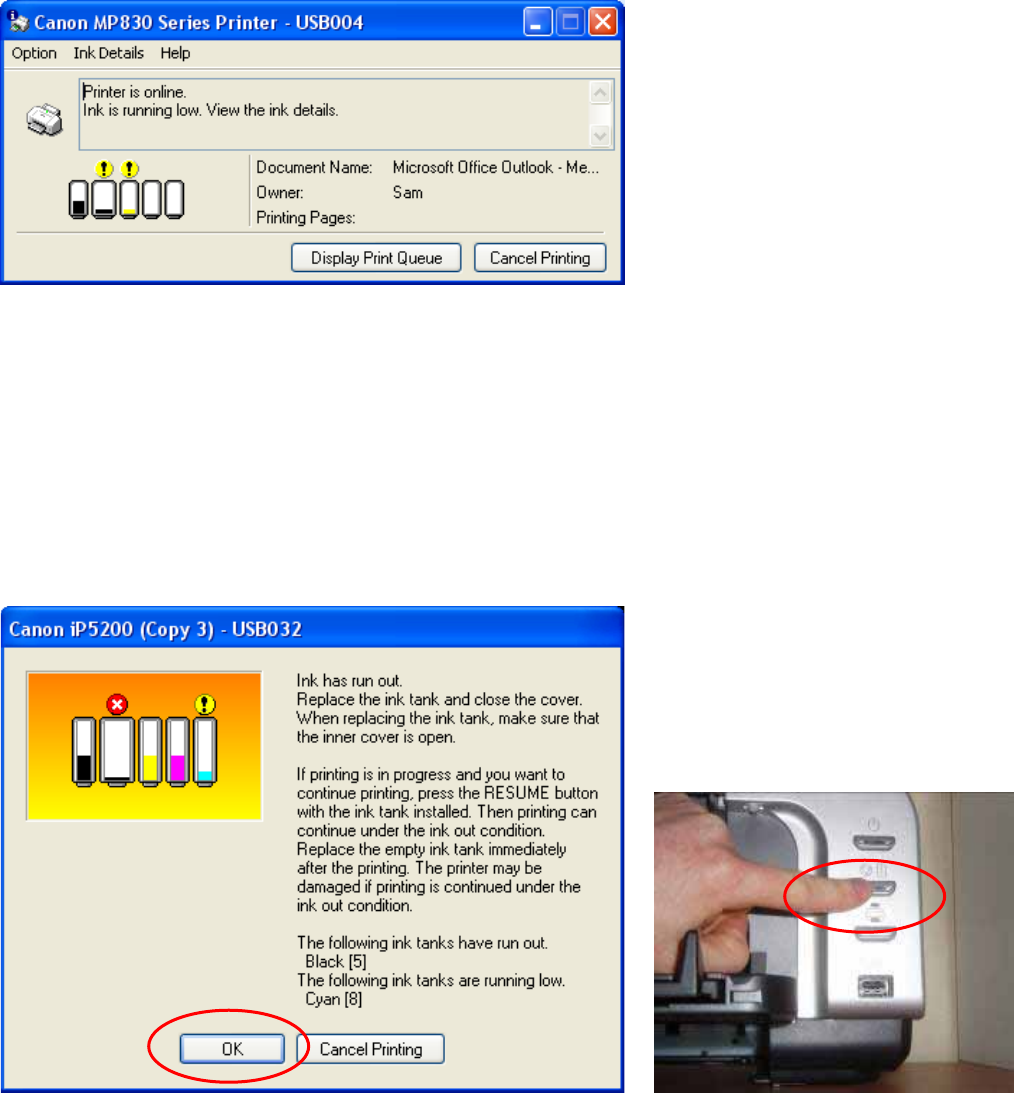
26
14) Cartridge chip disable - Low ink.
a) Flashing printer cartridges
Your canon cartridges will flash when the chip thinks that ink is running low. You will
find that the following message will appear when printing. Please continue to print
as normal when this message appears.
b) Canon messages – Turning off the printer status monitor
Your printer will proceed through a series of steps informing you that your ink
cartridges need replacing. Please follow the steps as displayed carefully. Note
these steps will need to be performed once for each individual cartridge. Once all
cartridges have proceeded through these steps, your printer status monitor will be
turned off and these messages will no longer appear.
Warning Message #1
You do not need to remove or replace the cartridge when this message appears.
Simply press the printer resume button (or ‘OK’ button for the MP series printers)
followed by OK button on the pop up screen.


















