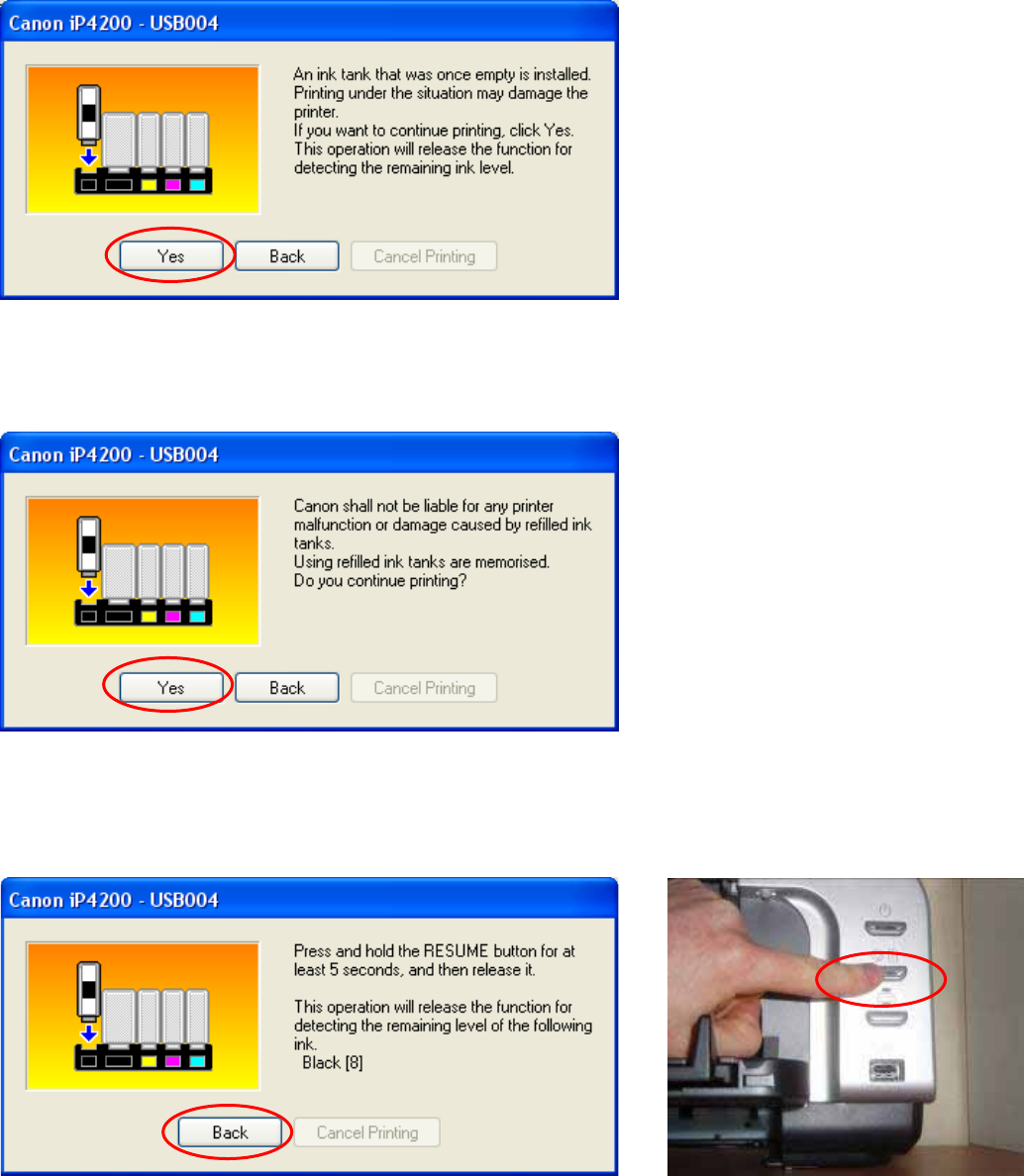
27
Warning message #2
Press Yes to continue.
Warning Message #3
Press Yes to continue.
Warning Message #4
Press and hold the resume/paper feed button (or the stop/reset button for the MP
series printers) for 5 seconds then release it. This will disable your printer’s
capability of reading ink levels for the individual cartridge. This is not a permanent
feature and should you return to using genuine cartridges the ink monitoring will
return when new cartridges are installed.
Please remember that this procedure will need to be carried out once for each of
the cartridges.


















