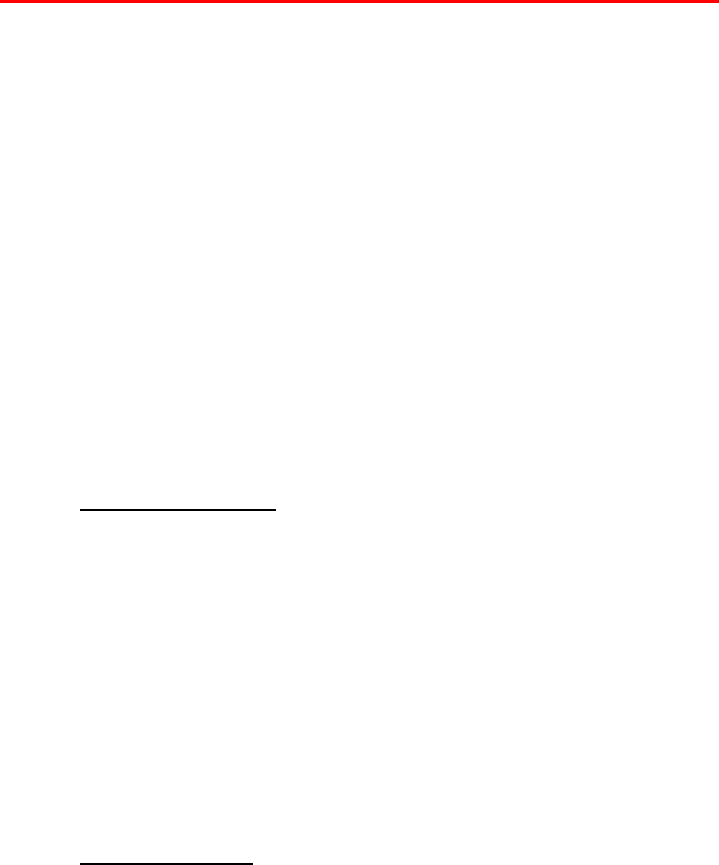
28
15)
Trouble Shooting
Please contact rihac
tm
on (+61)3 9005 5555 If any of the following
trouble shooting suggestions do not fix your problems.
DO NOT CONTACT THE PLACE OF PURCHASE
a) Leaking Ink
If your CISS appears to be leaking from the cartridges, please ensure that you
do not have the ink reservoirs placed higher then the printer level. The CISS
works on a vacuum and if raised gravity will take over and flood you printer.
Ensure that you installed the silicone seals as section 5) of this manual.
Failure to install the seals can result in ink seepage.
b) Poor Print Quality
i) Bad print nozzle check.
If you are having problems when performing nozzle checks please
ensure that the small silicone seals have not moved out of place when
inserting the cartridges. They must not be interfering with the print head.
Not enough ink!
ii) If you are finding that colours seem to be missing or are printing poorly
please ensure that you have placed the air valves into the travel plug
holes as per section 11)a). If you have done this please check that the
roller clamp on the back of your CISS is released (ie rolled to the top) as
per section 11)a).
iii) If your unit has excess air in the silicone tubing please perform a deep
head clean followed by a nozzle check. If this does not remove the air
from the tubing please refer to the priming instructions on page 24.
Too much ink!
iv) Please ensure that you do not have your ink reservoir placed higher than
the printer level. The CISS works on a vacuum and if raised higher than
the printer head, gravity will take over and flood you printer
v) Check your printer settings to ensure you have the correct setting for the
paper you are using. If you choose photo paper when using plain paper
or vice versa the print will be affected as these settings determine the
amount of ink dispersed onto the paper.
c) Abnormal Grinding Noises.
If your printer is making abnormal sounds or the printer head seems to be
struggling to move from one end to the other please readjust the metal bracket
which is holding the silicone tubing and check the length of the tubing as per
page 13).


















