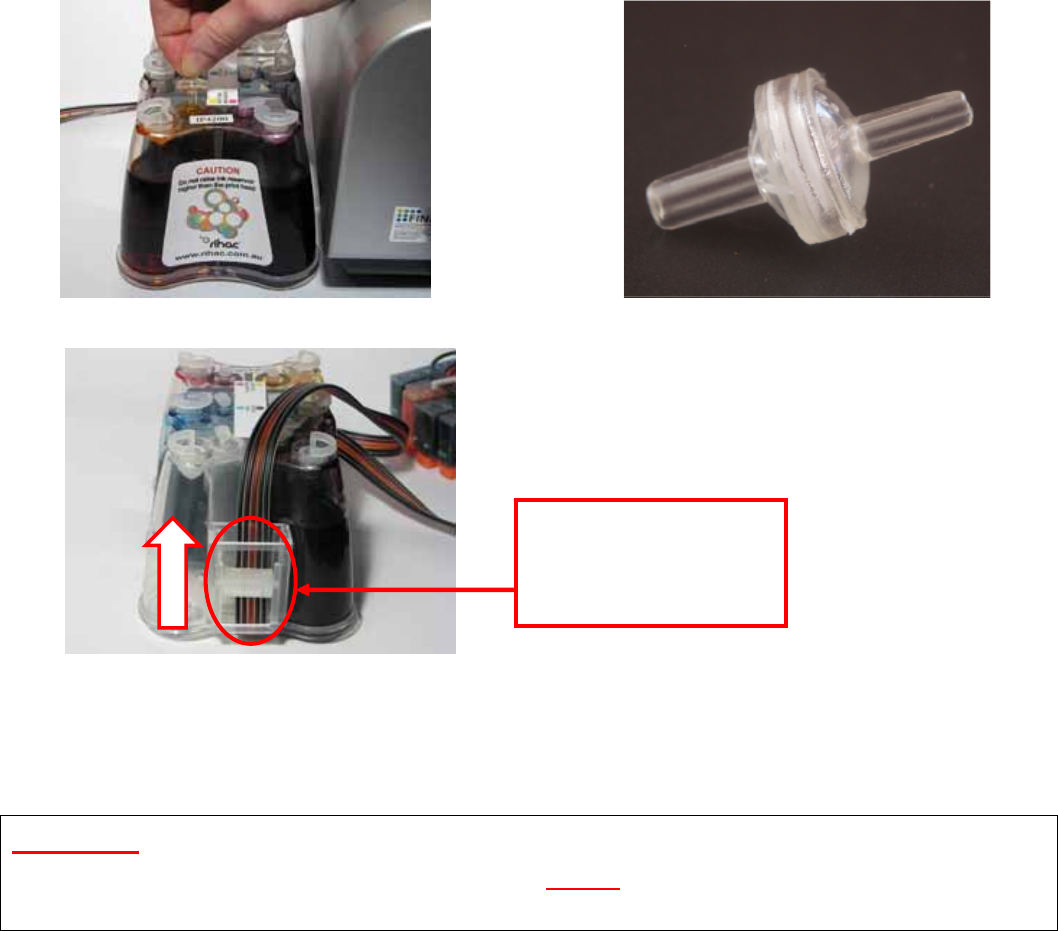
22
11) Final touches (all models)
a) Place the CISS unit on the left hand side of your printer and Insert all the air
filters into the top of each air balance chamber. The larger end should be
inserted into the air balance chamber.
b) Release the tube clamp on the front of the CISS by rolling it up.
c) Reinsert power cable to the rear of your printer. Perform a head clean and
nozzle check as per steps 1)a) & 1)b). Please note that this may need to be
performed several times to ensure excess air is removed.
CAUTION - NEVER HAVE THE INK RESERVOIRS HIGHER OR LOWER
THAN THE PRINTER HEIGHT. THIS WILL EFFECT THE INK FLOW TO
YOUR PRINTER, AND CAUSE YOUR PRINTER TO FLOOD WITH INK
Release the tube
clamp by rolling
the roller up.


















