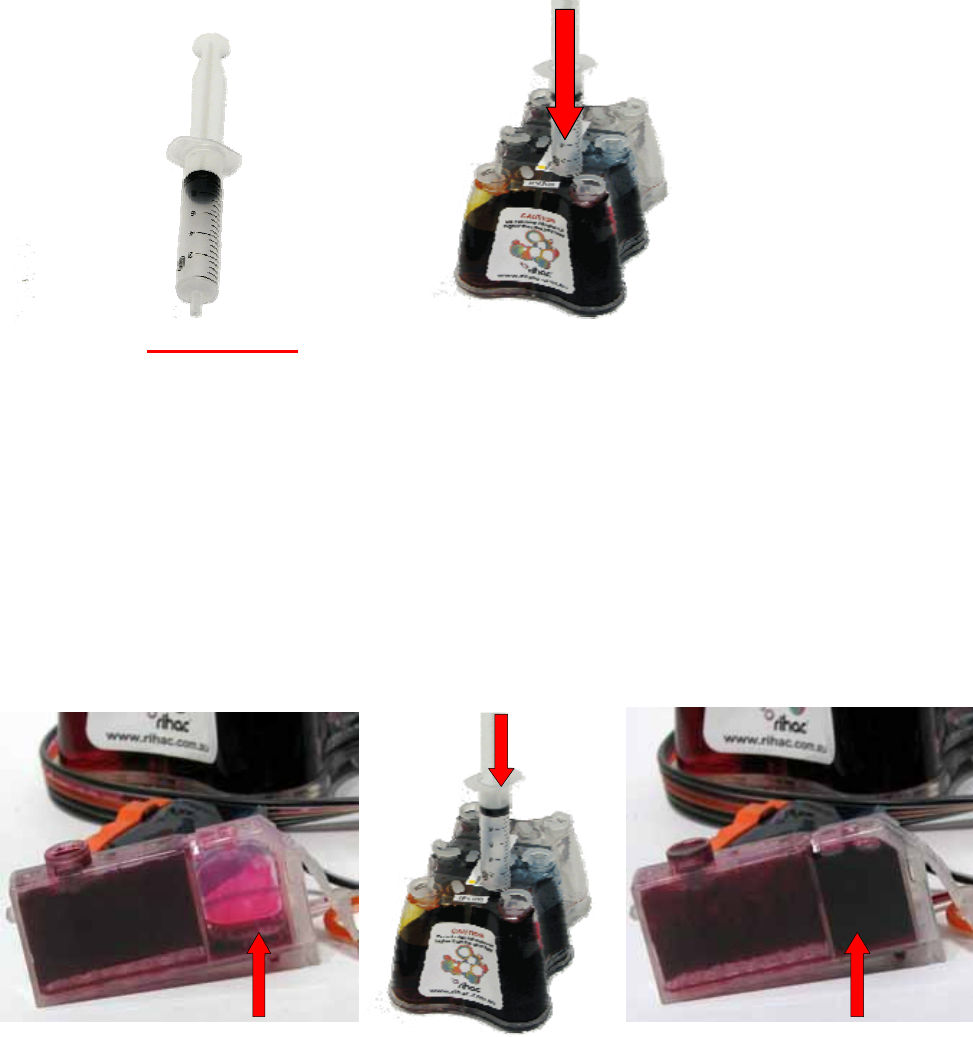
25
e) Draw air into the syringe (DO NOT ATTACH A NEEDLE) then place it in the
hole left by the removed travel plug.
f) Push down very slowly
on the syringe, pushing air into the reservoir.
It is very important that you push down very slowly (use the gauge on the side
of the syringe and do not push down more than 1ml at a time). The ink
reservoir becomes pressurized as you push air into it. Forcing too much air in
too quickly can result in ink squirting back up and out the air balance tube at
force if the syringe is removed without drawing back on it a little.
As you gently push down on the syringe, ink will feed through the tubing forcing
excess air through the silicone tubing and into the cartridge. As you do this you
will notice the cartridge filling with ink.
cartridge has too much air ink level rises
Once the cartridge is near full slowly draw back 1 cm on the syringe
Carefully remove the syringe from the reservoir to prevent ink back flowing up
the air balance tube due to a build up of pressure.
BEWARE
Ink & air bubbles will come out of the sponge. Use a tissue to absorb any ink.
g) Replace the air filter or travel plug. Re-attach the cartridge cover until you have
finished priming to prevent accidental ink spills.
Repeat steps 13)d) – e) for all colours requiring priming.


















