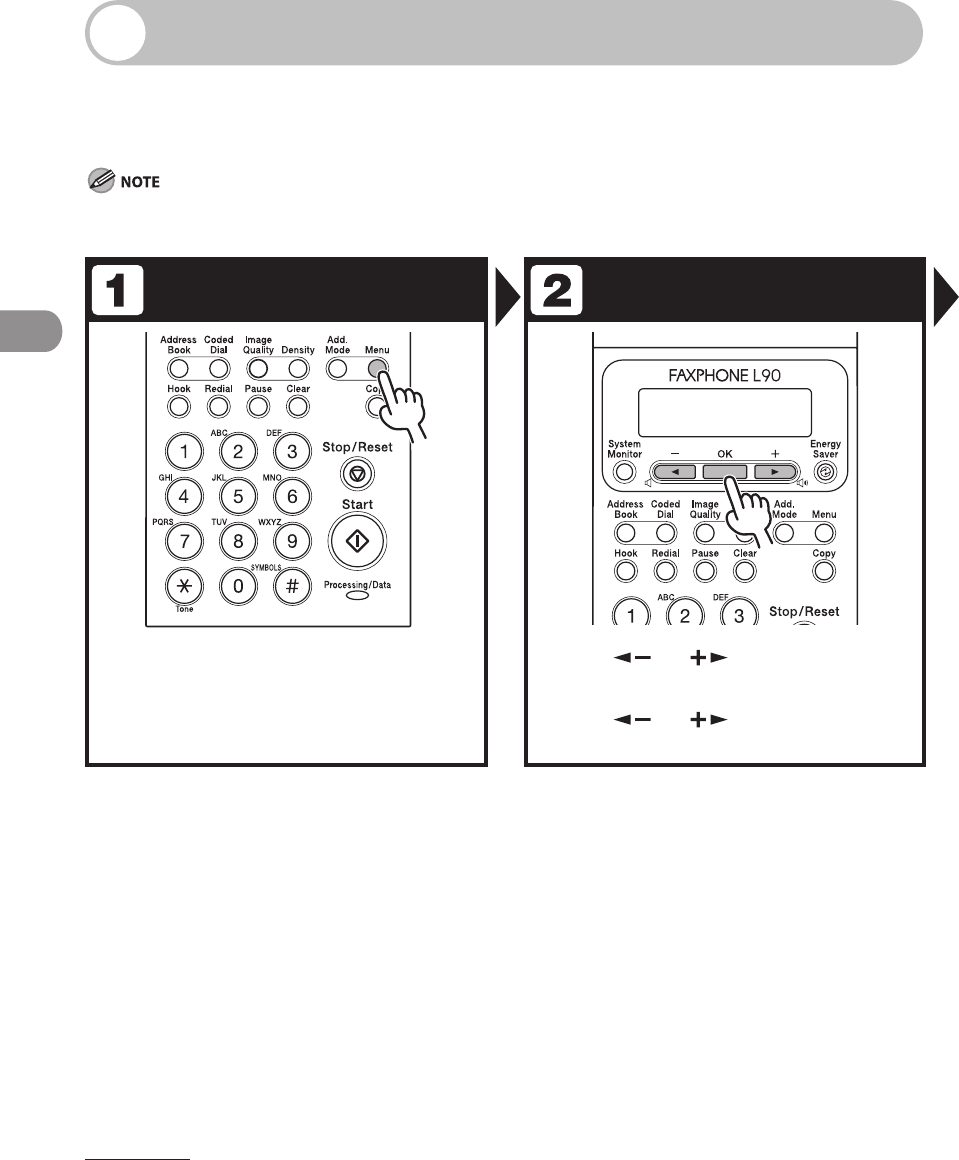
Receiving Documents
4-2
Basic Receiving Method
Follow this procedure to set the machine for receiving faxes.
For advanced receiving features, see Chapter 3, “Sending and Receiving,” in the
Reference Guide.
Any data stored in the memory, including received fax documents, will be deleted if you disconnect the power
cord of the machine.
Enter the Setting Menu Enter the Receive Mode
Press [Menu].
Press [ ] or [ ] to select <FAX
SETTINGS>, then press [OK].
Press [ ] or [ ] to select <RX
MODE>, then press [OK].


















