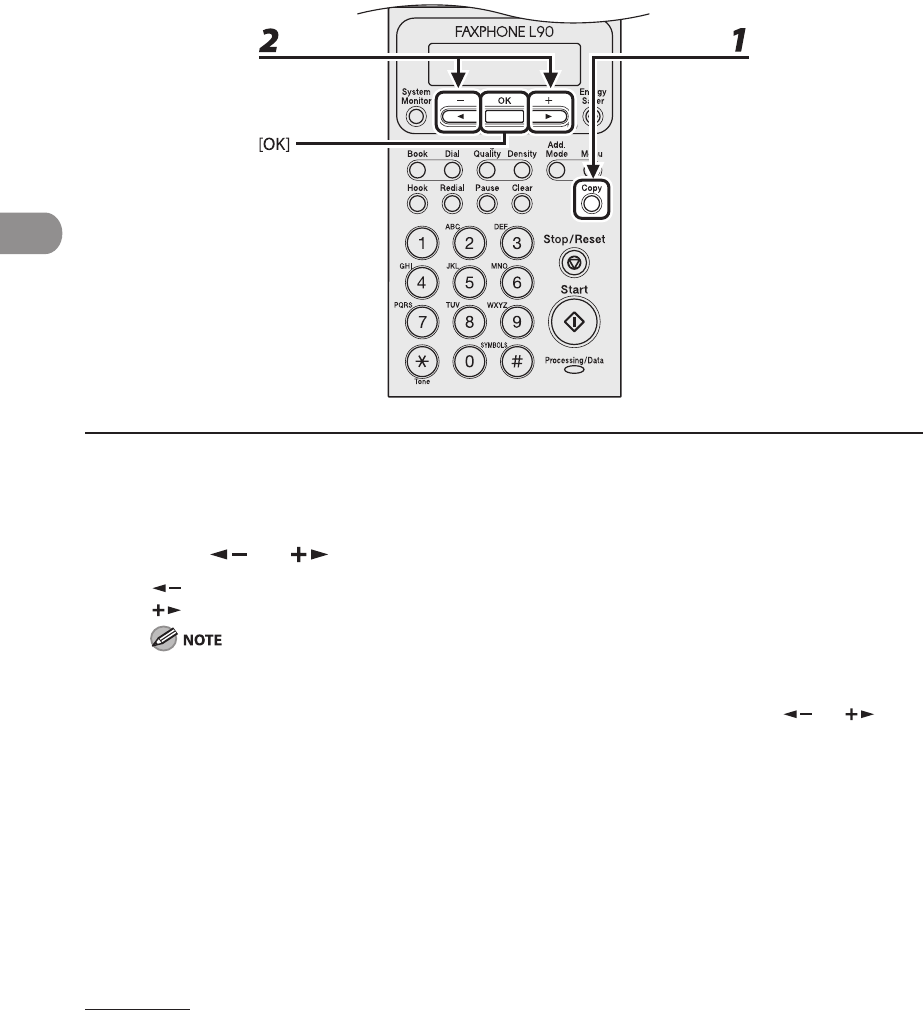
Copying
5-8
Zoom Ratio
You can reduce or enlarge images by any copy ratio, in 1% increments. The available copy
ratios are from 50% to 200%.
The default setting is <100%>.
1 Press [COPY].
2 Press [ ] or [ ] to adjust the zoom ratio, then press [OK].
[ ]: to decrease the zoom ratio
[ ]: to increase the zoom ratio
When you press [Stop/Reset], the setting will be canceled.
If you want to keep the settings, set the zoom ratio as following:
[Menu] <COPY SETTINGS> <STANDARD SETTINGS> <ZOOM RATIO> Press [ ] or [ ] to
change the zoom ratio.


















