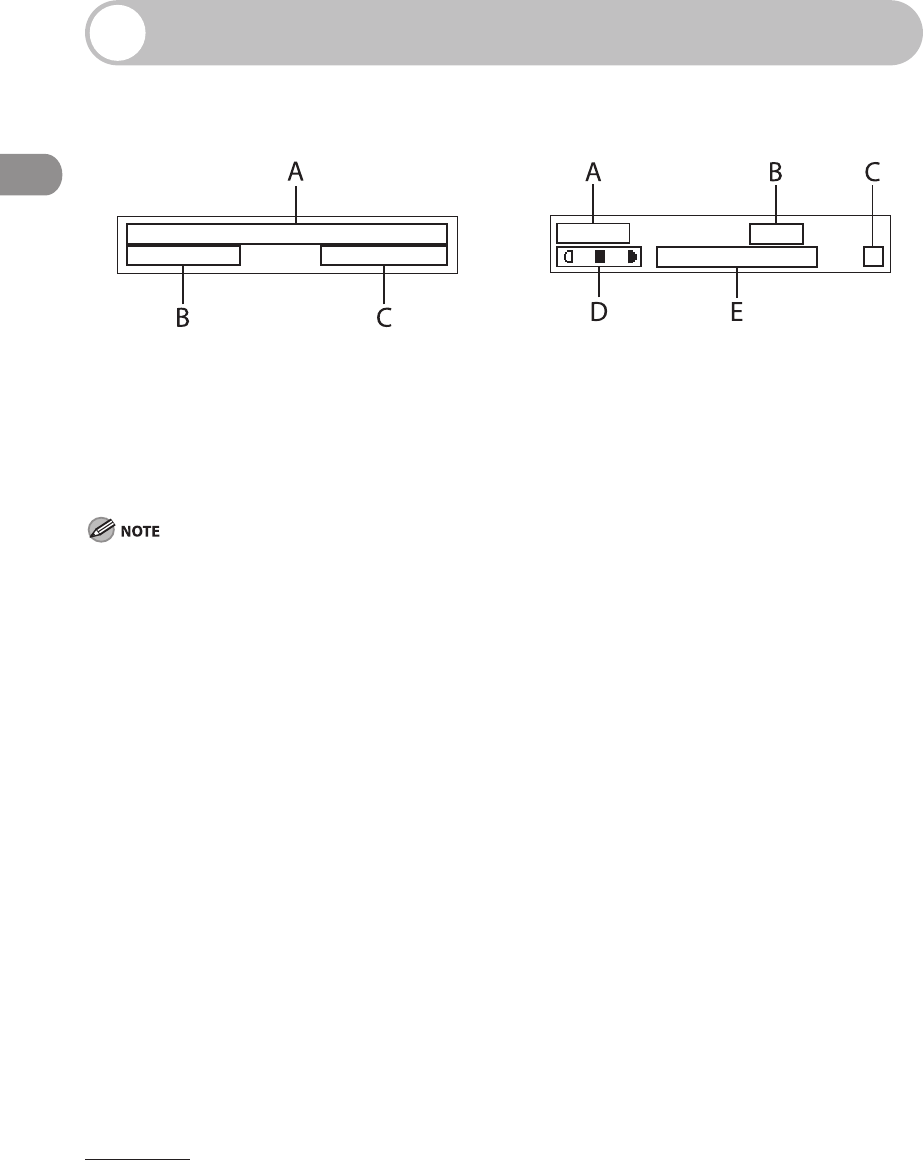
Before Using the Machine
1-8
LCD (Standby Mode)
Fax Mode
1 2 / 3 1 / 2 0 0 7 M O N 1 5 : 5 0
F a x O n l y S T A N D A R D
A Date & Time
B Receive mode
C Image quality
Copy Mode
L T R
1 0 0 %
T E X T / P H O T O 1
A Zoom ratio
B Paper size
C Quantity
D Density
E Image quality
When you connect the power cord, the LCD displays <PLEASE WAIT> first, and then displays <INITIALIZING...>
until the standby display appears. It is also possible to see the standby display without having
<INITIALIZING...> shown.
If the machine remains idle for one minute, the display returns to the Fax mode.
–
–


















