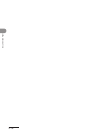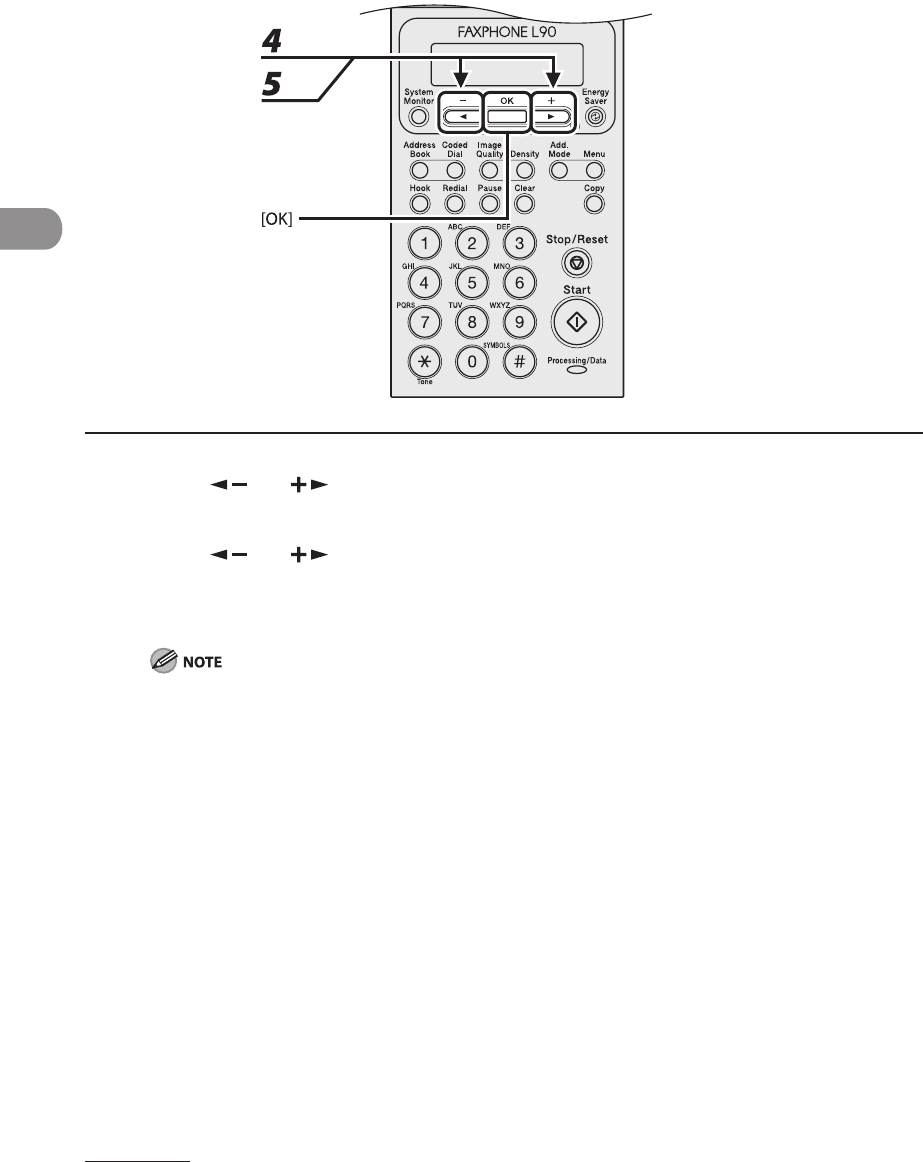
Document and Paper
2-14
4 Press [ ] or [ ] to select <PAPER SIZE>, then press [OK].
5 Press [ ] or [ ] to select the paper size, then press [OK].
You can select from the following paper sizes:
<LTR>, <LGL>, <A4>, <OFICIO>, <BRAZIL-OFICIO>, <MEXICO-OFICIO>, <FOLIO>, <GOVERNMENT-
LETTER>, <GOVERNMENT-LEGAL>, and <FOOLSCAP>
The available paper sizes will vary depending on the country where the unit was purchased.
6 Press [OK].