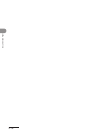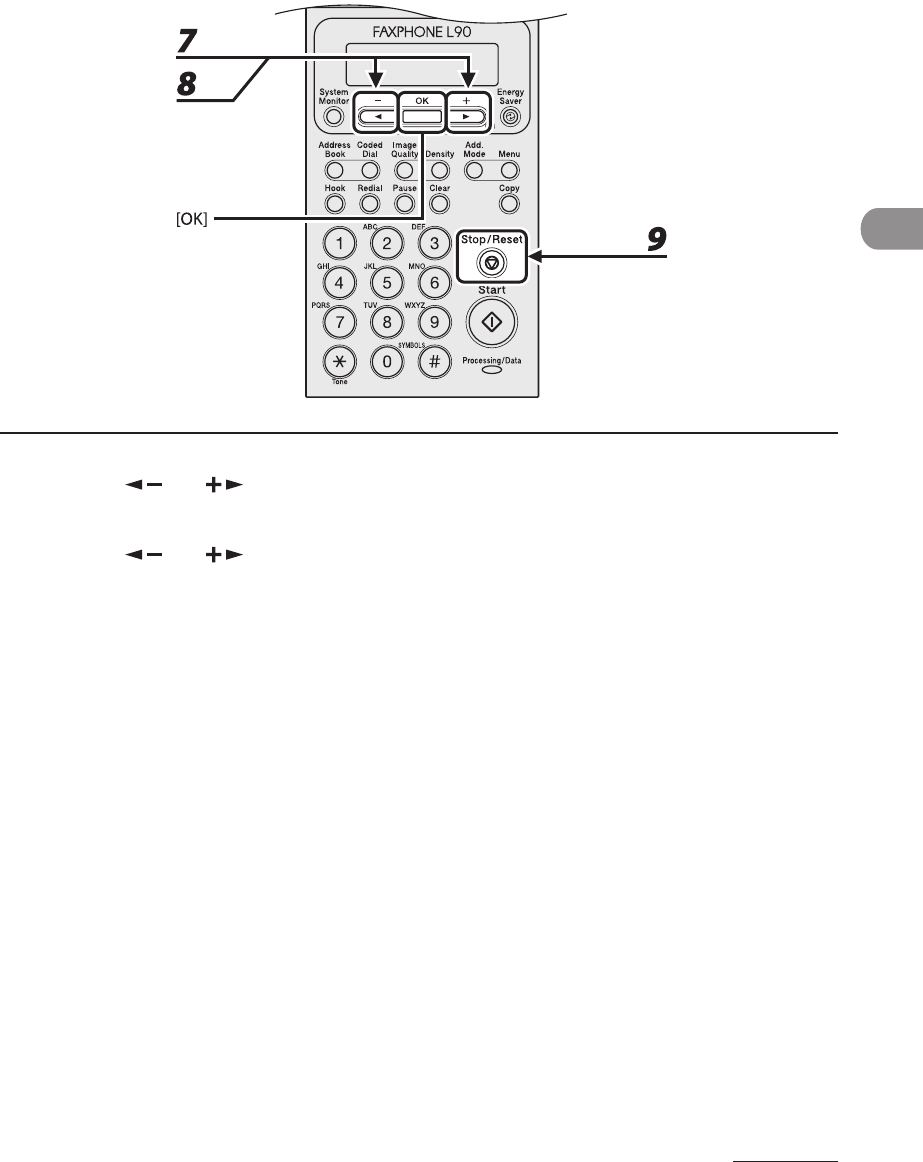
2-15
Document and Paper
7 Press [ ] or [ ] to select <PAPER TYPE>, then press [OK].
8 Press [ ] or [ ] to select the paper type, then press [OK].
You can select from the following paper types:
<PLAIN PAPER> or <PLAIN PAPER L>*
1
for Plain paper (17 lb to 24 lb (64 g/m
2
to 90 g/m
2
))
<HEAVY PAPER> or <HEAVY PAPER H>*
2
for Heavy paper (Paper feeder: 28 lb to 34 lb (105 g/m
2
to 128
g/m
2
), or Envelope
<TRANSPARENCY> for Transparency
*
1
If paper curls excessively when printed with <PLAIN PAPER> selected, select <PLAIN PAPER L>.
*
2
If print fixing is not sufficient when printed with <HEAVY PAPER> selected, select <HEAVY PAPER H>.
9 Press [Stop/Reset] to return to the standby mode.