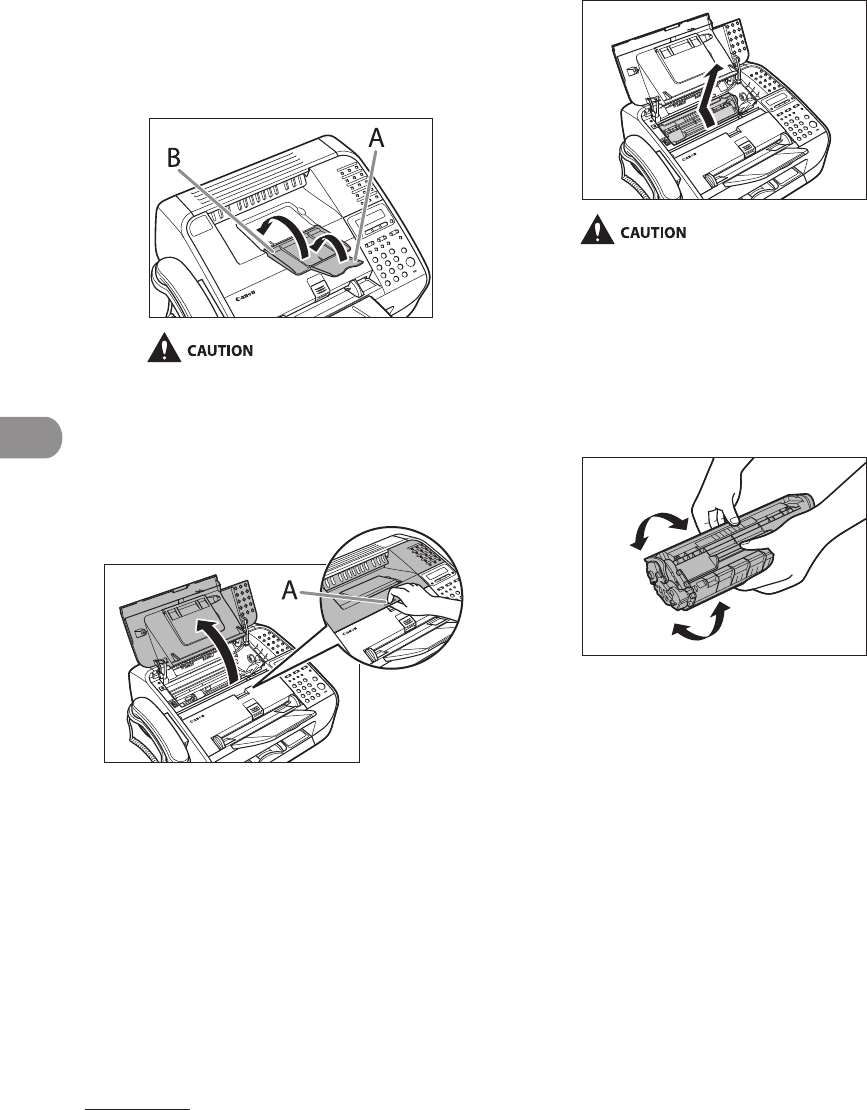
Maintenance
7-10
Redistributing Toner
1 Close the paper delivery tray
extension (A), and then the paper
delivery tray (B) itself.
Do not close the paper delivery tray without
folding the extension first.
2 Open the toner cover by the notch
(A).
3 Remove the toner cartridge.
Do not touch the rollers and parts which have
labels “CAUTION! Hot surface avoid contact”
on. They become very hot during use.
4 Gently rock the toner cartridge
several times to evenly distribute
the toner inside.


















