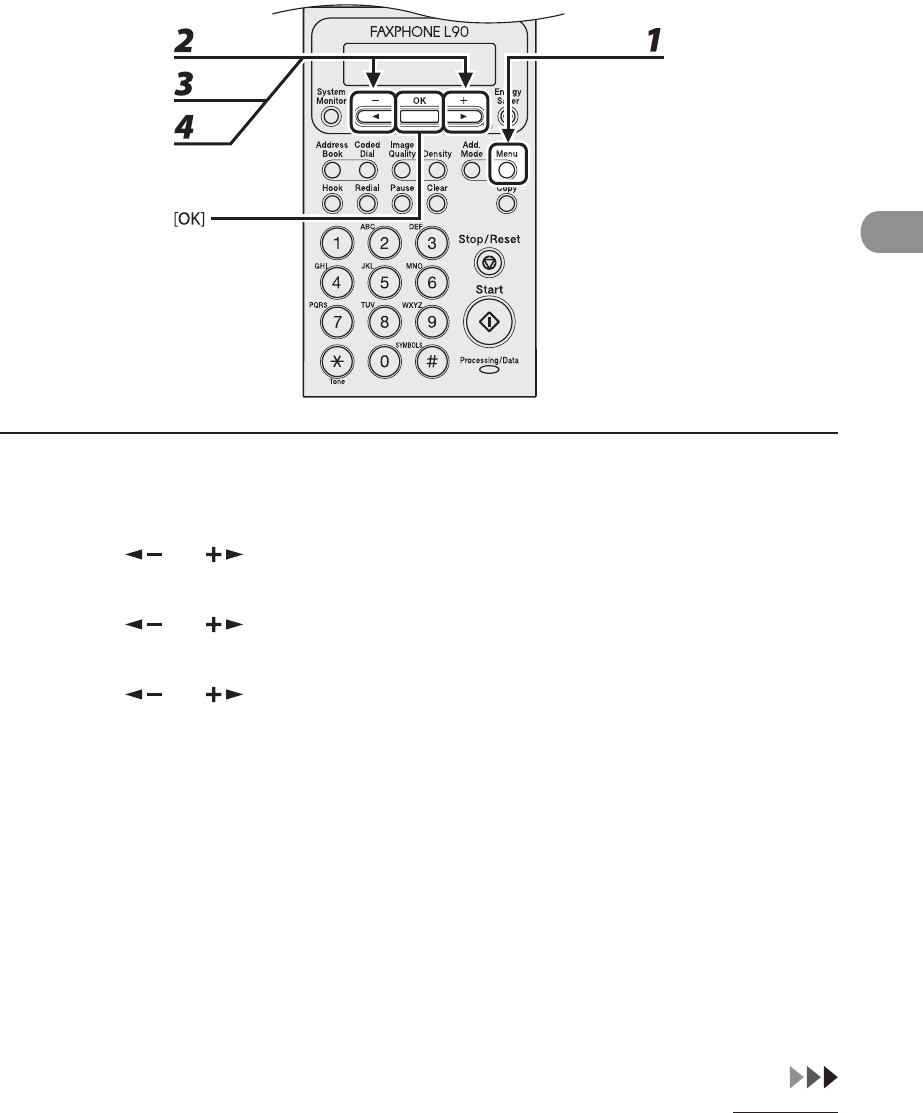
3-21
Sending Documents
Adding New Recipients to Group
1 Press [Menu].
2 Press [ ] or [ ] to select <ADDRESS BOOK SET.>, then press [OK].
3 Press [ ] or [ ] to select <GROUP DIAL>, then press [OK].
4 Press [ ] or [ ] to select a group to edit, then press [OK].
You can specify a group to edit by pressing the corresponding one-touch speed dialing key.


















