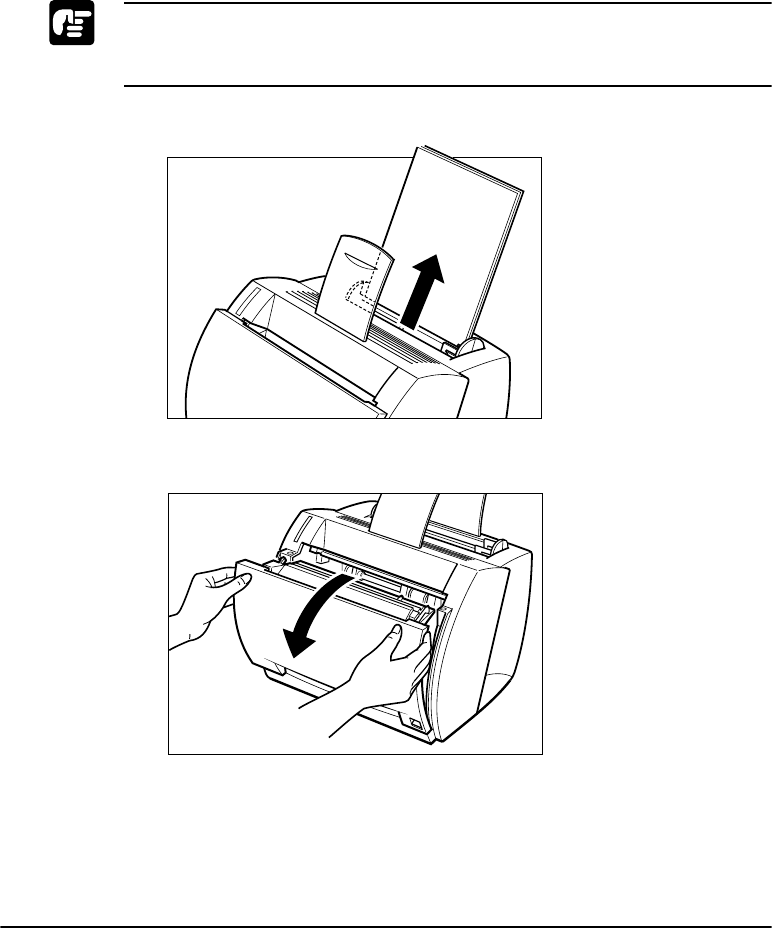
106 Troubleshooting Chapter 4
Before Removing Paper Jams Inside the Printer
When a paper jam occurs, follow the procedure below before removing
the jammed paper from the affected area.
Remove watches and any bracelets or rings when touching the inside of
the printer. These items might be damaged if they come into contact with
parts inside the printer.
1. Remove the paper from the MP tray.
2. Open the front cover with both hands until it stops.
LBP810-01.book Page 106 Sunday, March 11, 2001 12:26 AM


















