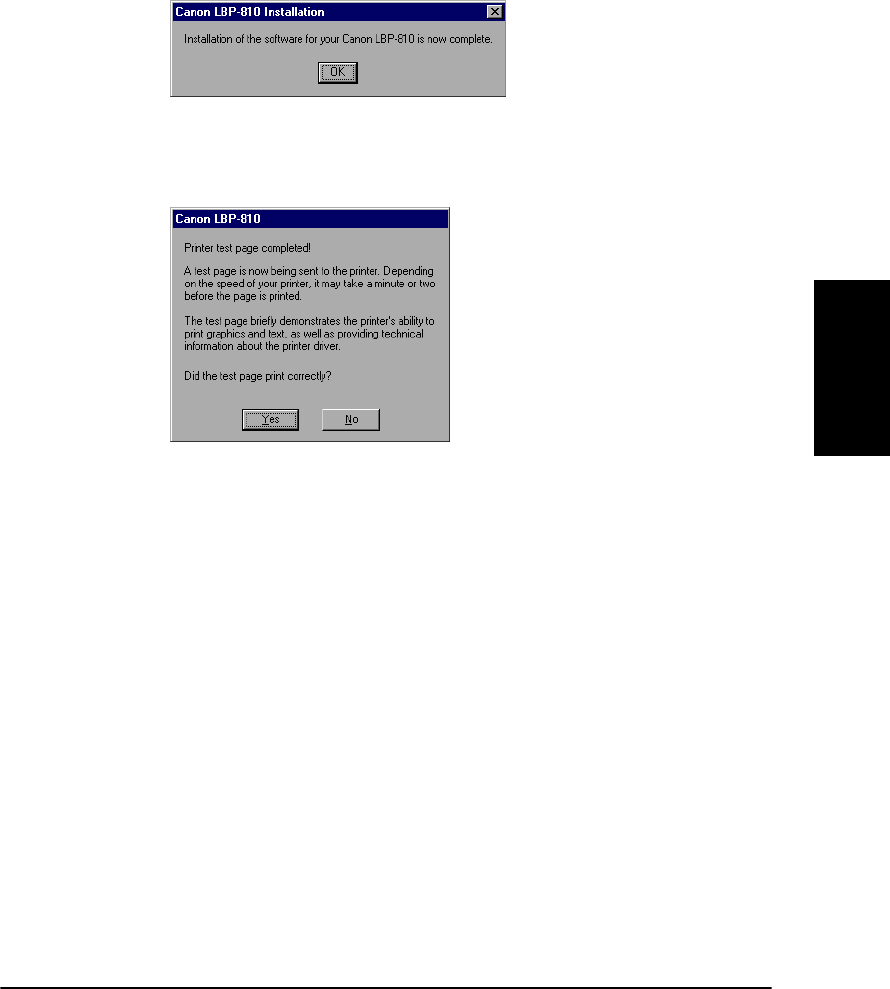
Using the Canon
Advanced Printing
Technology
Chapter 3 Using the Canon Advanced Printing Technology 43
12. When the installation is complete, the following dialog box appears.
Click OK to close the dialog.
13. If you opted to print a test page, the page prints after the installation
completes, and the following dialog appears. If the page printed
correctly, click Yes.
Windows 2000 Add Printer Wizard
To install the CAPT on a local computer using Windows 2000, you can
use the Add Printer Wizard.
Following is the installation procedure for “Using Parallel Port” under
Windows 2000.
To install the LBP-810 printer driver to USB port, perform procedure as
same as “Plug and Play”.
1. Log on as member of Administrators. The full control access right
for the printer is necessary for the installation of the CAPT.
2. From the Start menu, select Settings, then Printers. The Printers
folder appears.
LBP810-01.book Page 43 Sunday, March 11, 2001 12:26 AM


















