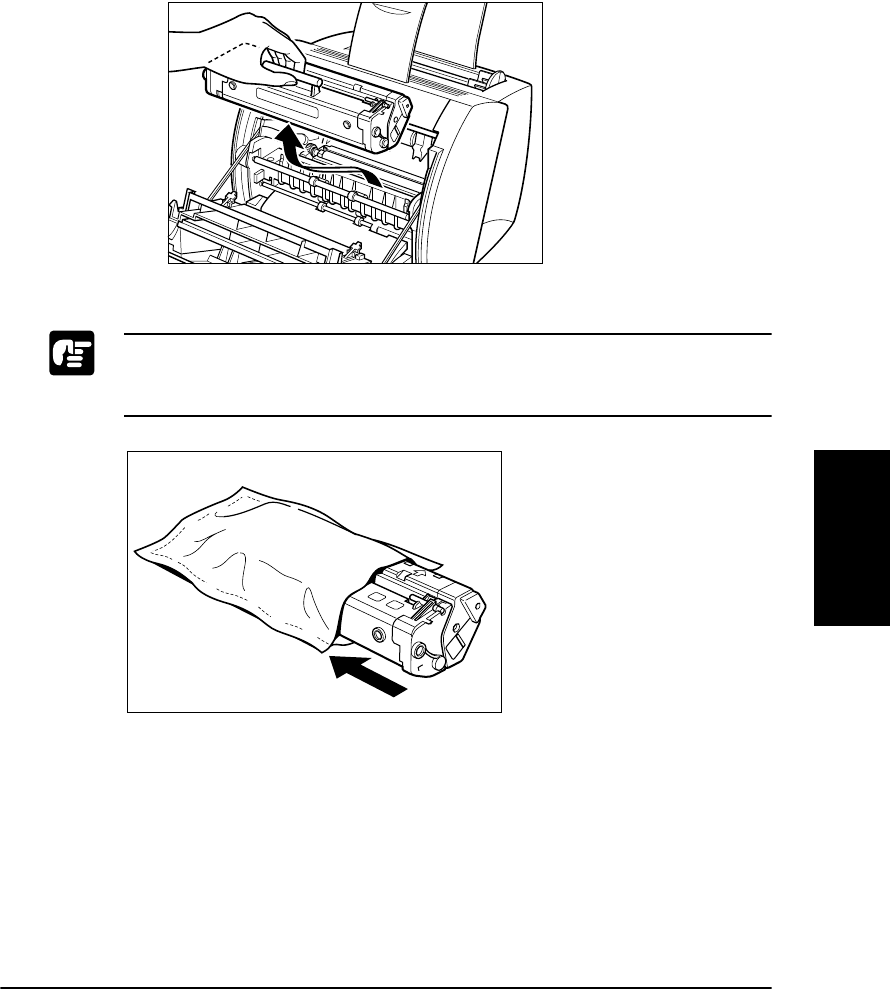
Troubleshooting
Chapter 4 Troubleshooting 107
3. Remove the EP-22 cartridge by grasping the cartridge’s handle and
lifting it out of the printer.
Do not expose the cartridge to light for more than 5 minutes. If necessary,
put the cartridge in its original protective bag or wrap it with a thick cloth
to prevent exposure to light.
LBP810-01.book Page 107 Sunday, March 11, 2001 12:26 AM


















