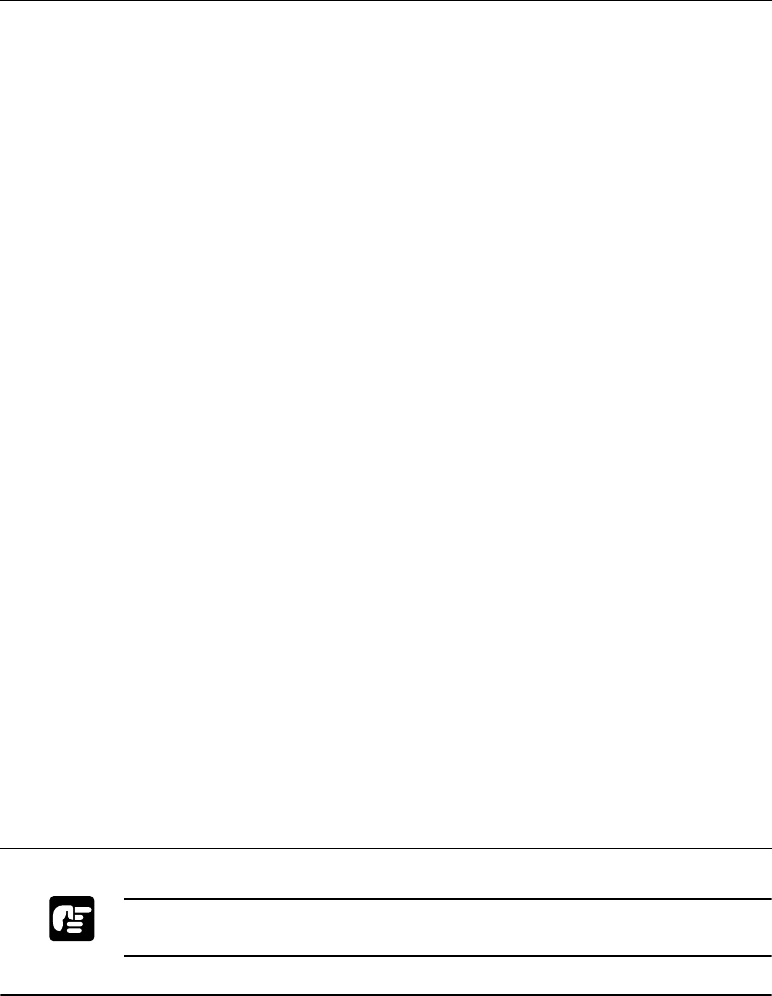
126 Troubleshooting Chapter 4
Never delete other devices or device drivers. Windows may not operate
properly.
Problem Cause Solution
Cannot install
CAPT using USB
port. (Windows
98/Me/2000)
USB class
driver is not
properly
installed.
Perform the following steps.
1) Make sure the printer is connected to your
computer using a USB cable and the printer
is turned on.
2) Open the System dialog box in the Control
Panel.
3) Select [Device Manager] tab and double
click [Universal Serial Bus Controller]. For
Windows 2000, select [Hardware] tab and
click [Device Manager] button.
4) Delete ONLY the following USB class
drivers under [Universal Serial Bus
Controller];
For Windows 98, select [Canon LBP-810],
For Windows Me, [Canon CAPT USB
Printer], and click [Delete] button. For
Windows 2000, select [USB Printing
Support] or [Canon CAPT USB Printer],
and uninstall from the [Active] menu.
In the case that the USB class driver is
displayed under [Other device], delete
ONLY the following;
For Windows 98, select [Canon LBP-810],
For Windows Me, [Canon CAPT USB
Printer], and click [Delete] button. For
Windows 2000, select [Unknown] and
uninstall from the [Active] menu.
5) Close the Control Panel and unplug the
USB cable.
6) Restart Windows 98/Me/2000.
LBP810-01.book Page 126 Sunday, March 11, 2001 12:26 AM


















