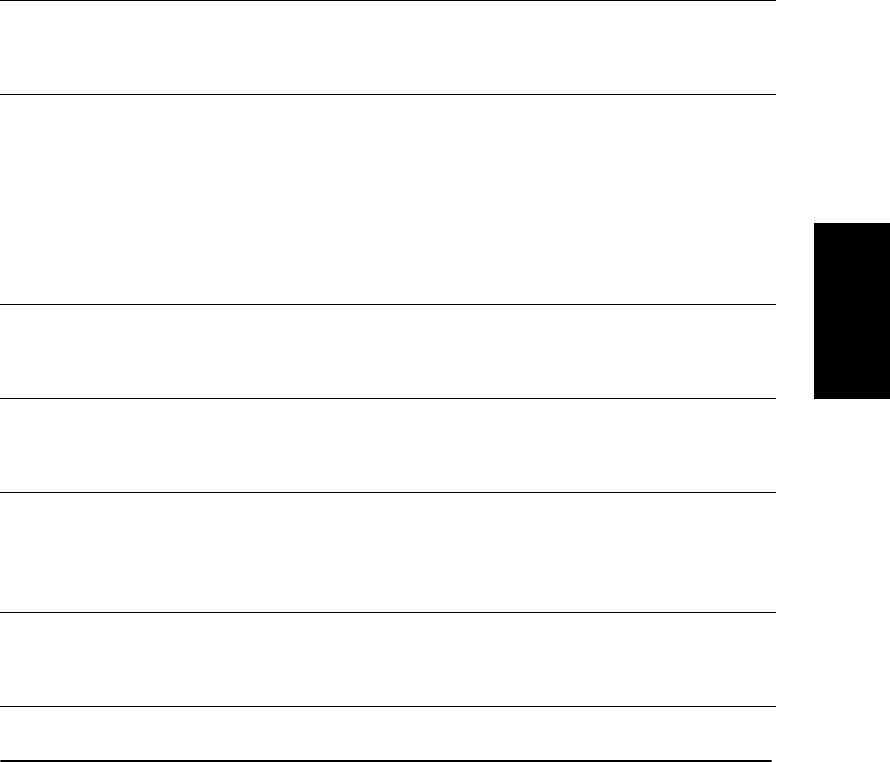
Troubleshooting
Chapter 4 Troubleshooting 127
CAPT Messages
The CAPT displays the status of your printing environment and current
print job in the Status Window.
Alerts
Alerts identify problems that must be corrected before printing can
continue. Sometimes messages remind you to do something, such as clear
jammed paper. Other times, alerts tell you what is wrong and how to fix it.
Message Action
Add Paper The printer is out of paper. Add paper. When you add
paper, the Status Window displays “Printer Ready”
automatically.
Change paper to... The paper in the printer and the specified paper are not the
same size. You have two choices:
❏ Replace the paper so that it matches the specified paper
size.
❏ Use the Resume Job menu option in the LBP-810
Status Window to start printing on the paper in the
printer.
Check Printer/Cable Your computer and printer are not communicating. This
happens if the printer power shuts off, the cable is
disconnected, or the cable is not bi-directional.
Check Toner Cartridge There is no toner cartridge in the printer. Install a toner
cartridge. For more information, see the Getting Started
Guide.
Clear Paper Jam Paper has jammed in the printer while printing. Follow the
instructions in the Printer Status Window, or see “Clearing
Paper Jams” earlier in this chapter. Printing resumes
automatically when the paper jam is fixed.
Clear Paper Jam The printer cover was left open or the toner cartridge was
not properly replaced after clearing a paper jam. Close the
cover securely.
LBP810-01.book Page 127 Sunday, March 11, 2001 12:26 AM


















