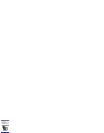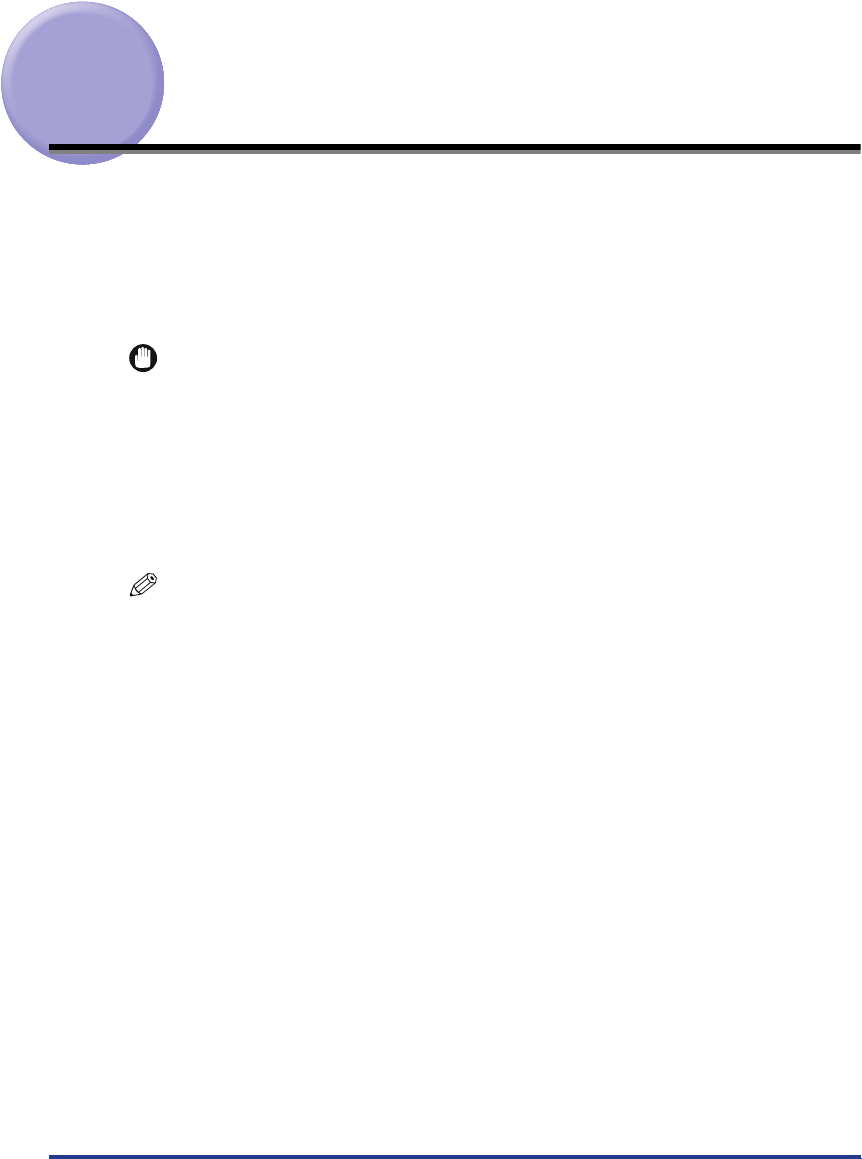
21
Printing from the Multi-Purpose Tray
You can load up to 100 sheets of paper (64 g/m
2
) of 76.2-215.9 mm width and 127-
355.6 mm length into the multi-purpose tray. Transparencies, label sheets, postcards,
stamped, self-addressed postcards and non-standard-size paper can be loaded into
the multi-purpose tray, which is useful when you want to use paper that cannot be
loaded into the paper cassette. When printing from the multi-purpose tray, you need to
set up the following items.
IMPORTANT
•
Always set the
in the set-up menu to the size of the paper loaded in
the paper tray. Otherwise the message
appears on the display
and data cannot be printed correctly.
•
Always make sure that the paper size settings in the printer set-up menu match the
settings in the printer driver before you print. If the settings do not match, the message
appears on the display. In this case, press
to change the
settings to match those of the printer driver. After
this, you can continue printing.
NOTE
•
If you are using an OS which cannot run the printer driver, always set the paper source to
.
■
Load paper into the multi-purpose tray. (
→
P. 22)
■
Select the paper delivery. (
→
P. 32)
■
Set the paper size and type.
group in the set-up menu
•
the paper size you have set
If you are using an OS which cannot run a printer driver, such as DOS or UNIX, set up the
following items.
group in the set-up menu
•
the paper type you have set
■
Set the printer driver.
When printing from the printer driver, set the following items. The items to be set may vary
depending on the OS. The following are items to be set for a Windows printer driver.
sheet
the paper size you have set
sheet
plain paper, label sheet, envelope, postcard,
stamped, self-addressed postcard
thick paper
transparencies