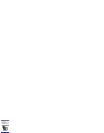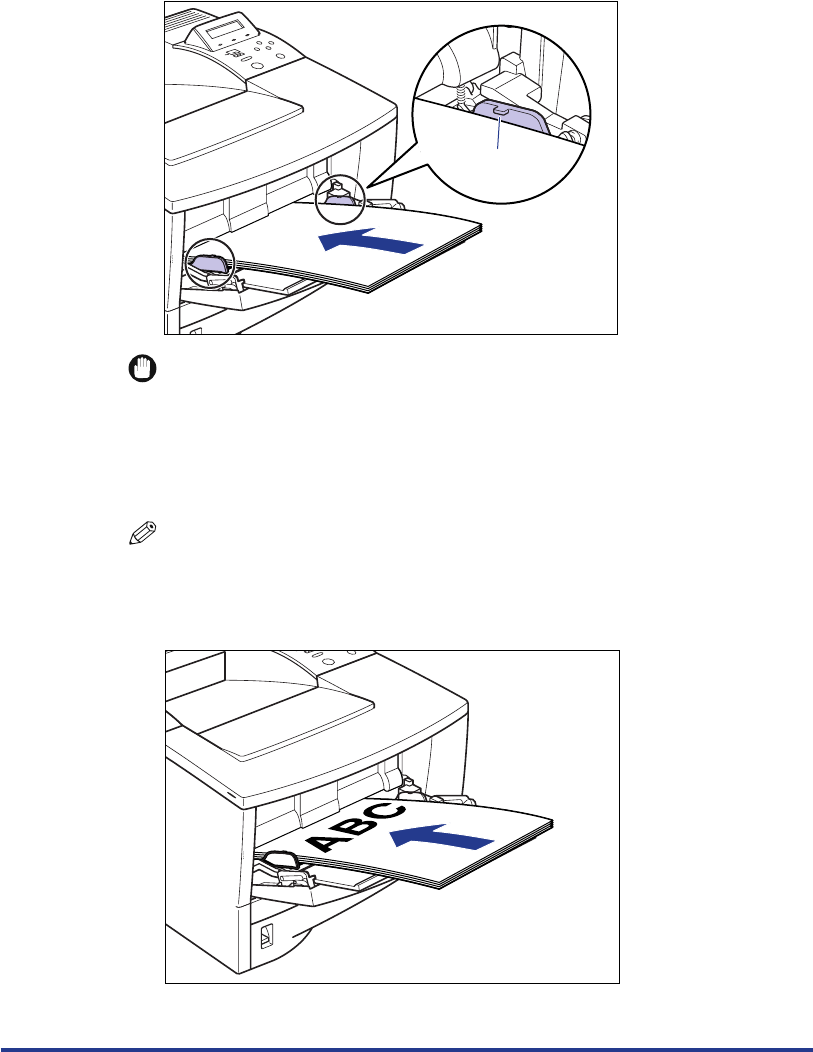
24
3
Insert the paper stack gently as far as it will go into the printer,
with the print side facing up.
IMPORTANT
•
You can load up to 100 sheets of plain paper (64 g/m
2
). Make sure that the height
of the paper stack does not exceed the limit guide.
•
Do not place the paper into the tray at an angle.
•
If the rear edge of the paper stack is not properly aligned, this may cause a paper
feed failure and paper jams.
NOTE
•
To print on letterhead paper or paper with a logo on it, follow the instructions below
to load the paper in the proper direction.
- Load the stack of paper so that the print side faces up and the top edge of the
paper is inserted first.
Limit Guide