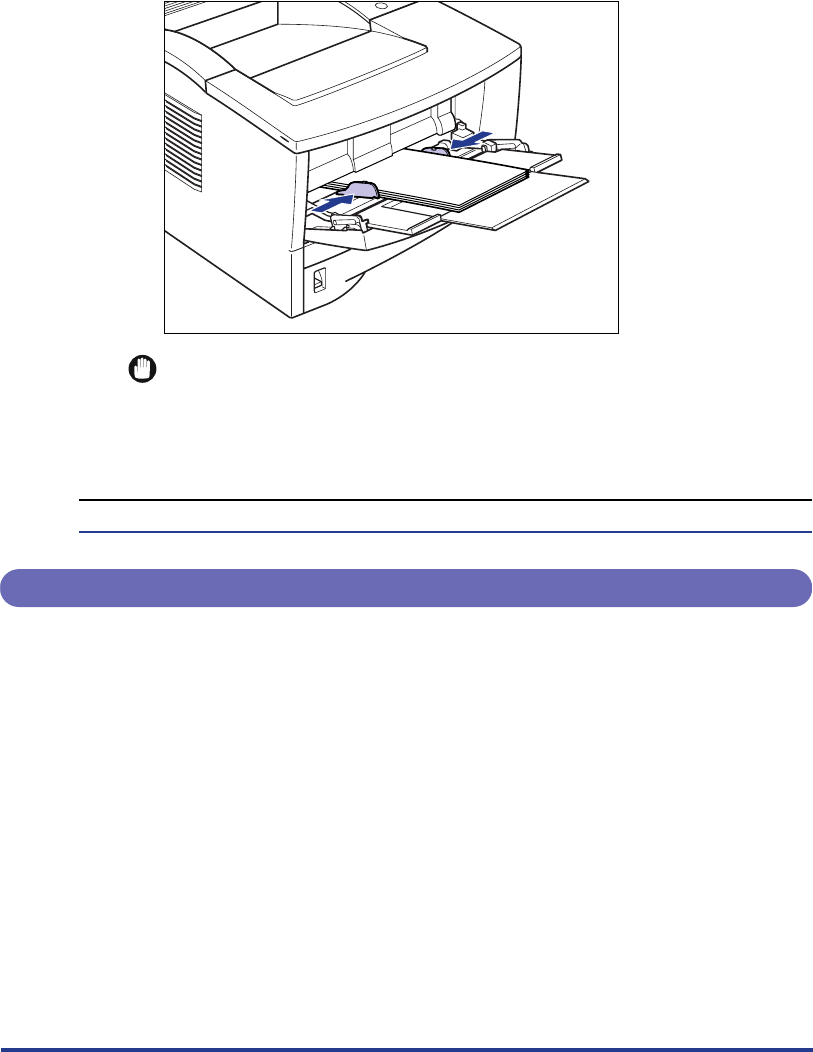
32
6
Slide the paper guides so that they closely fit the right and left
edges of the stack of envelopes.
IMPORTANT
•
Make sure that the paper guides are set to the size of the envelopes. A paper feed
failure or paper jams may occur if they are too loose or too tight.
•
Do not touch or remove the envelopes from the paper tray during printing. This may
cause a printer malfunction.
Proceed to “Selecting Paper Delivery,”. (
→
See below.)
Selecting Paper Delivery
For thick paper, transparencies, label sheets, postcards, stamped, self-addressed
postcards and envelopes, you must switch the paper delivery to the sub-output tray.
For plain paper, you can select the type of paper delivery that suits your purpose.


















