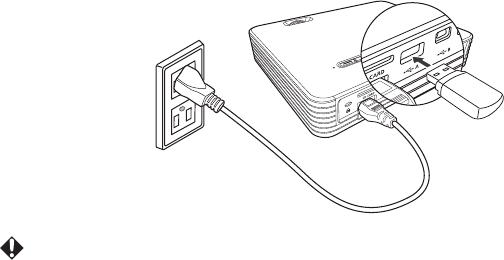
43 Projecting
Connecting to a USB storage device
Connect the USB storage device to the Type A USB jack. You can display the files on
the USB storage device. (P49)
• USB storage devices must be formatted in FAT16/FAT32/NTFS file format.
• Some USB storage devices may take over 10 seconds to be recognized.
• The projector provides a current supply of up to 500 mA. Do not use storage
devices that require more current.
• Not all commercially available USB storage devices are guaranteed to work.
• The projector supports USB 2.0 storage devices.
• Do not connect other USB devices. Only connect USB storage devices.
• Card readers and USB hubs are not supported.
• As the data in the USB storage device can be damaged, be sure to back up
important data to avoid loss. The user is responsible for data management. This
company shall not be held liable for any data loss.
• Do not disconnect the USB storage device while projecting data on the device.
• USB storage devices that requires a designated driver are not supported.
• USB storage devices that have been encrypted cannot be accessed.
• If the folder tree in the USB storage device is large, accessing the data may take
some time. The maximum number of folder tree layers is nine.
USB storage device
(commercially available)


















