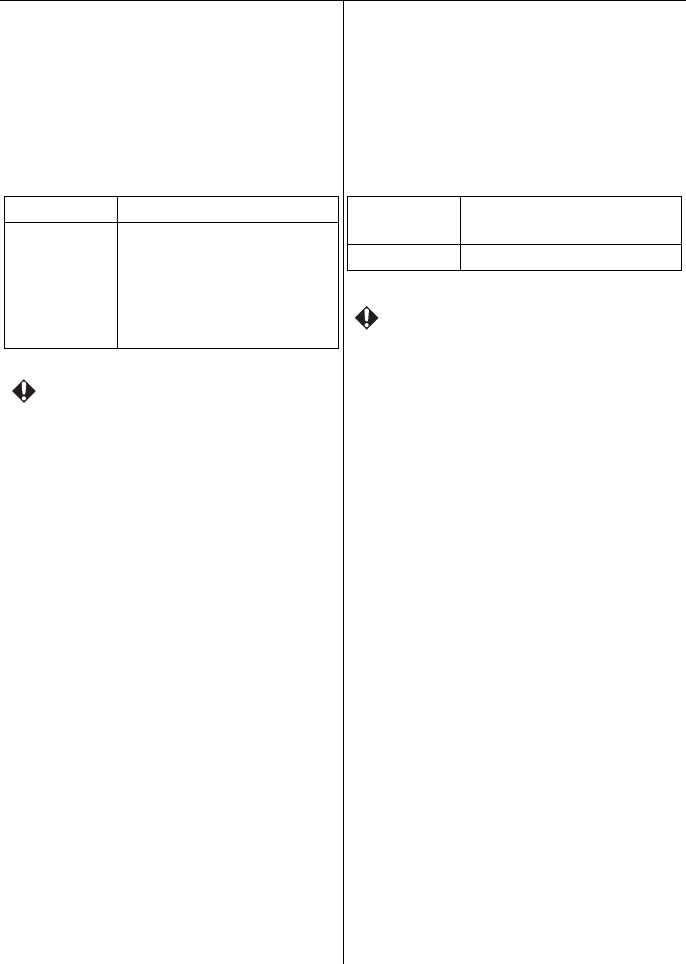
Menu function settings 60
Basic menu
Locking control buttons during
standby
Home screen > Setup > Basic > Key Lock
This function locks the control panel and
remote control buttons during standby to
prevent the projector from being turned on
accidentally.
• To turn on the projector when Key Lock is
on, press and hold the INPUT button on
the control panel or the AUTO PC button
on the remote control until the STATUS
LED lights up briefly. You can then turn on
the projector by pressing the POWER
button on the control panel or the remote
control.
• If you press any buttons other than the
INPUT button on the control panel or the
AUTO PC button on the remote control
while the keys are locked, the STATUS
LED lights up (P90).
Adjusting keystone distortion
automatically
Home screen > Setup > Basic >
Auto Keystone
This function automatically detects the
projector's angle of tilt and adjusts keystone
distortion to project the optimum image.
• Keystone can be adjusted within ± 40
degrees. (When projecting an input signal
with 3D timing, the keystone can only be
adjusted within ± 4 degrees.)
• Because digital processing is performed
when adjusting the image, the image after
adjustment may differ from the original
image. Also, the screen's aspect ratio may
change.
• If you perform manual keystone
adjustment from the OSD, the auto
keystone function is disabled until the next
time the projector is started. However, you
can enable auto keystone again by setting
Auto Keystone to Off, and then setting it
back to On.
Off Start the projector as normal.
On If you do not release the key
lock, you cannot turn on the
projector.
See the note below for more
details.
Off Auto Keystone is not
performed.
On Auto Keystone is performed.


















