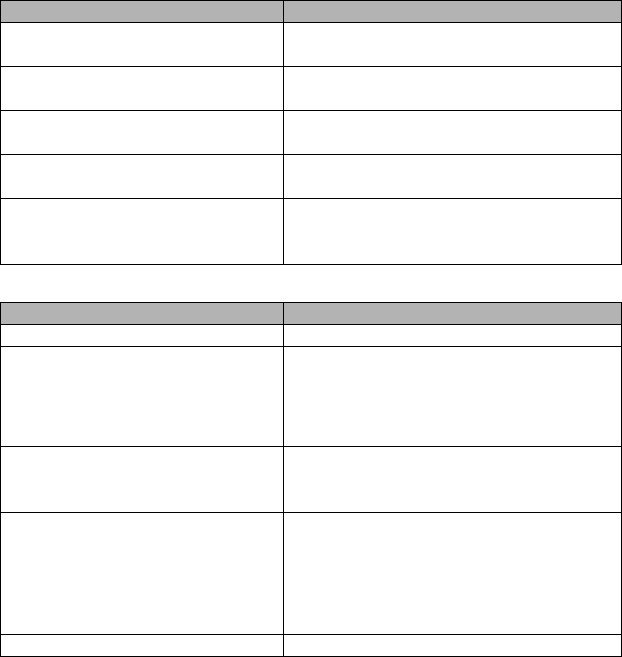
93 Appendix
No sound
Blurred image
Cause Remedy
The audio cable is not properly
connected.
Check the connection for the audio cable.
MUTE is on. Press the MUTE button on the remote
control. (P21)
The audio volume is low. Adjust the volume by pressing the VOL+
button on the remote control. (P21)
An audio cable equipped with too
much resistance is used.
Use a resistance-free audio cable.
No image. When using PC/Component, HDMI or
video input, if the input signal is not
projected, the audio cannot be output.
Cause Remedy
The lens is not correctly focused. Focus the image using the focus ring. (P27)
The distance to the screen is too
close.
Check whether the distance to the screen is
appropriate.
If the screen is not about 0.5 m or more
away, the image will not focus. (P32)
The projector and the screen are not
properly aligned.
Check whether or not the image is
projecting from too steep an angle relative
to the screen.
The projector was moved to an area
where the temperature differs
significantly.
If the projector is moved from a cold area
to a hot one, the lens may cloud.
After a little while the lens will clear and
the image will be able to be properly
projected.
Dirty lens. Clean the lens. (P96)





















