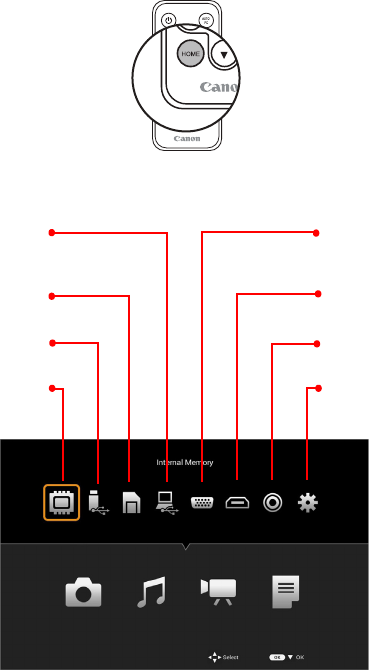
47 Menu function settings
Home screen
Press the HOME button on the remote control to open the home screen.
The home screen is comprised of the following menus.
Icon explanations
1. Internal Memory: Displays files on the internal memory.
2. USB Drive: Displays files on the USB storage device connected to the type A
USB jack.
3. SD Card: Displays files on the SD card in the SD card slot.
4. USB Streaming: When a computer is connected to the projector's mini-B USB
jack with a USB cable, you can project the computer's screen or transfer files to
the projector's internal memory.
5. PC/Component: Projects images from a computer or component video device
connected to the PC input jack.
6. HDMI: Projects images from the device connected to the HDMI jack.
4. USB Streaming (P55)
3. SD Card (P49)
2. USB Drive (P49)
1. Internal Memory (P49)
6. HDMI (P28)
7. Video (P28)
8. Setup (P59)
5. PC/Component (P28)


















