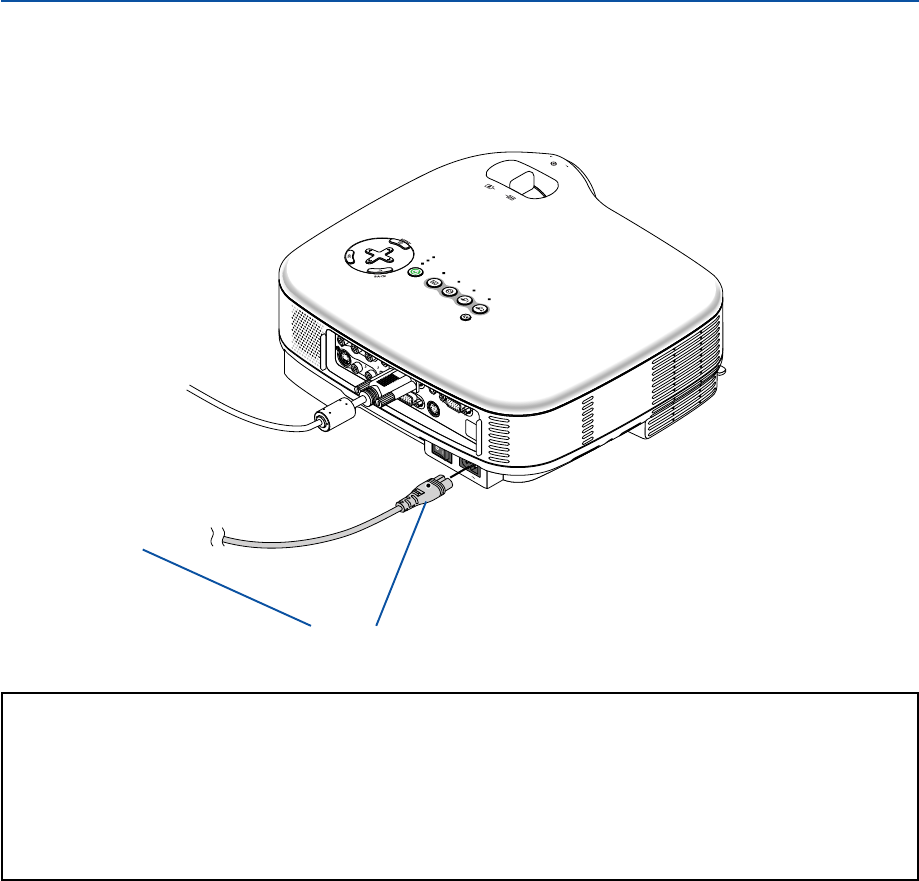
19
2. Installation and Connections
AC IN
VOL
-
VO
L
+
ZOOM
FOCUS
S
-V
ID
E
O
IN
M
O
N
O
M
O
N
O
V
ID
E
O
IN
L
A
UD
IO
IN
R
ANALOG IN-1
ANALOG IN-2
A
U
D
IO
O
U
T
L
A
UD
IO
IN
R
S
E
R
V
IC
E
P
O
R
T
A
U
D
IO
IN
POWER
V
ID
E
O
S
-
V
IDEO
COMPUTER-1 COMPUTER-2
W
A
R
N
I
N
G
LA
M
P
R
EP
LA
C
E
A
UTO
PC
AC IN
Connecting the Supplied Power Cord
Connect the supplied power cord to the projector.
First connect the supplied power cord's two-pin plug to the AC IN of the projector, and then connect the other plug of
the supplied power cord in the wall outlet.
Make sure that the prongs are fully inserted into
both the AC IN and the wall outlet.
To wall outlet
←
CAUTION:
Do not unplug the power cord from the wall outlet under any one of the following circumstances.
Doing so can cause damage to the projector:
• While the Hour Glass icon appears.
• While the cooling fans are running. The cooling fans continue to work for 30 seconds after the projector is
turned off.
• While the lamp is lighted.


















