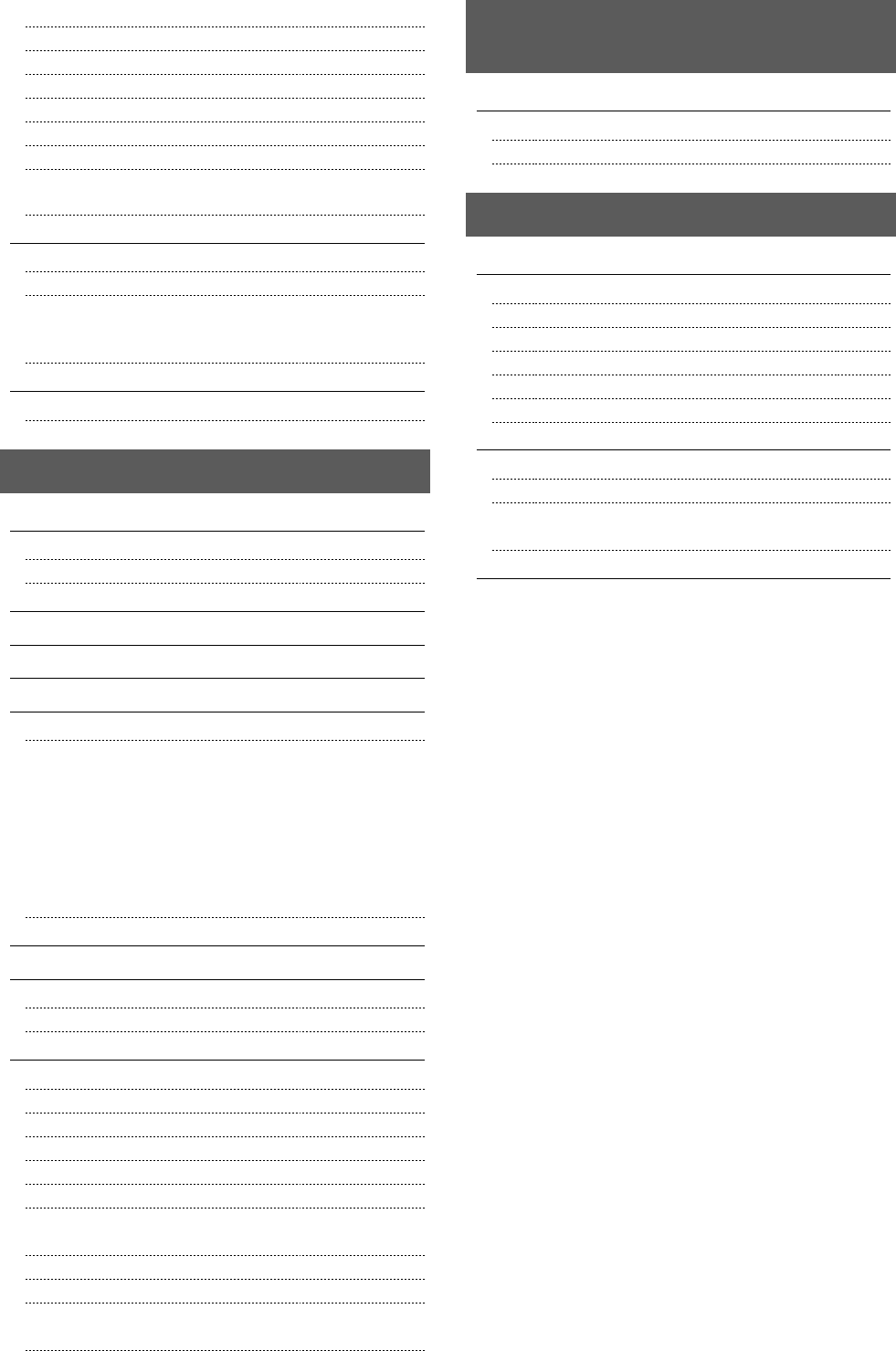
iv
About the Supplied Toner Cartridge 8-7
About Replacement Toner Cartridge 8-7
Handling Toner Cartridge 8-7
Checking the Toner Level 8-8
Using the Toner Saver Mode 8-8
Before Replacing the Toner Cartridge 8-9
Replacing the Toner Cartridge 8-10
Precautions when Replacing Toner Cartridge 8-11
Purchase Consumables 8-12
Recycling Used Cartridges 8-13
The Clean Earth Campaign 8-13
U.S.A. PROGRAM 8-13
Packaging 8-13
Shipping 8-14
CANADA PROGRAM-CANADA PROGRAMME 8-15
Transporting the Machine 8-16
Precautions when Transporting the Machine 8-17
9. Troubleshooting 9-1
Clearing Jams 9-2
Document Jams in the Feeder 9-3
Paper Jams Inside the Machine 9-3
Display Message 9-6
Error Codes 9-6
If <Incorrect Size/Setting> Appears 9-8
Troubleshooting 9-9
Check the Following First 9-9
Is the power switched ON? 9-9
Has the power switch been just turned ON? 9-9
Is the machine in Sleep mode? 9-9
Are the settings proper? 9-9
Is the Error indicator on or blinking? 9-9
Does a message appear on the display? 9-10
Is the telephone line connected or configured properly? 9-10
If You Cannot Solve a Problem 9-10
If a Power Failure Occurs 9-11
If You Cannot Solve a Problem 9-12
Customer Support (U.S.A.) 9-12
Customer Support (Canada) 9-12
Print Result Is Not Good 9-13
Paper Curls 9-13
Paper Creases 9-14
Printing Is Uneven 9-14
White Specks Appear 9-15
The Toner Does Not Fix onto the Paper Well 9-16
The Printed Paper Has Vertical Streaks 9-16
Smudge Marks of Spattering Toner Appear around the Text or
Patterns 9-17
The Overall Print Result Is Dark 9-18
Printed Bar Codes Cannot Be Scanned 9-18
Paper Jams Occur Frequently When Performing
2-Sided Printing (MF4570dn Only) 9-18
10. Registering/Setting the
Various Functions 10-1
Setting Menu List 10-2
Printing a User Data List 10-2
Contents of the Setting Menu 10-2
11. Appendix 11-1
Main Specifications 11-2
Machine Specifications 11-2
Copy Specifications 11-2
Printer Specification 11-2
Scanner Specifications 11-3
Fax Specifications 11-3
Telephone Specifications 11-3
For Macintosh Users 11-4
Displaying Driver Guides (PDF Files) 11-4
Displaying a Driver’s Help System 11-4
Content of the e-Manual about Features that Are Unavailable
on the Macintosh 11-4
Index 11-5


















