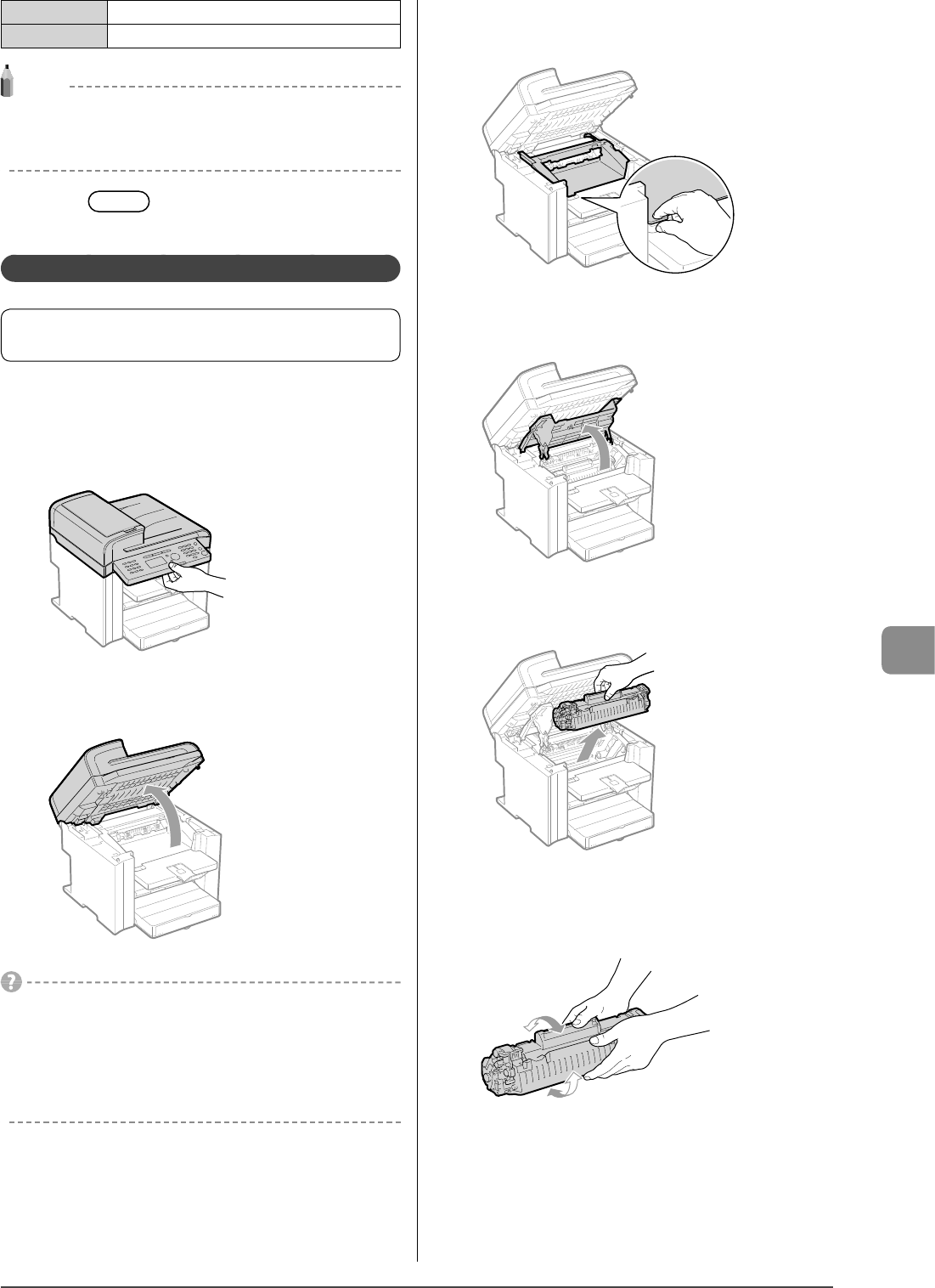
8-9
Maintenance
<Off> Do not use the toner saver mode.
<On> Use the toner saver mode.
NOTE
When the <Toner Saver Mode> is set to <On>
You may conserve toner, however, the output may be less clear and
thin lines or light colors may be printed unclearly.
6 Press [ ] (Menu) to return to standby
mode.
Before Replacing the Toner Cartridge
Before replacing the toner cartridge, see “Replacing the Toner
Cartridge” (P.8-10)
If the toner almost runs out, follow the procedure below
before replacing the toner cartridge. You may print for some
time, until the toner is completely run out.
1 Hold the operation panel.
2 Lift the scanning platform.
If you cannot lift the scanning platform
Ensure that the feeder is completely closed.
Do not try to forcefully lift the scanning platform, as this may
damage the machine.
* If you set thick documents such as a book, the feeder may not be
completely closed. Remove the documents.
3 Hold the grip on the left front side of the toner
cover.
4 Open the toner cover.
5 Remove the toner cartridge.
6 Gently shake the toner cartridge five or six times
to evenly distribute the toner.


















