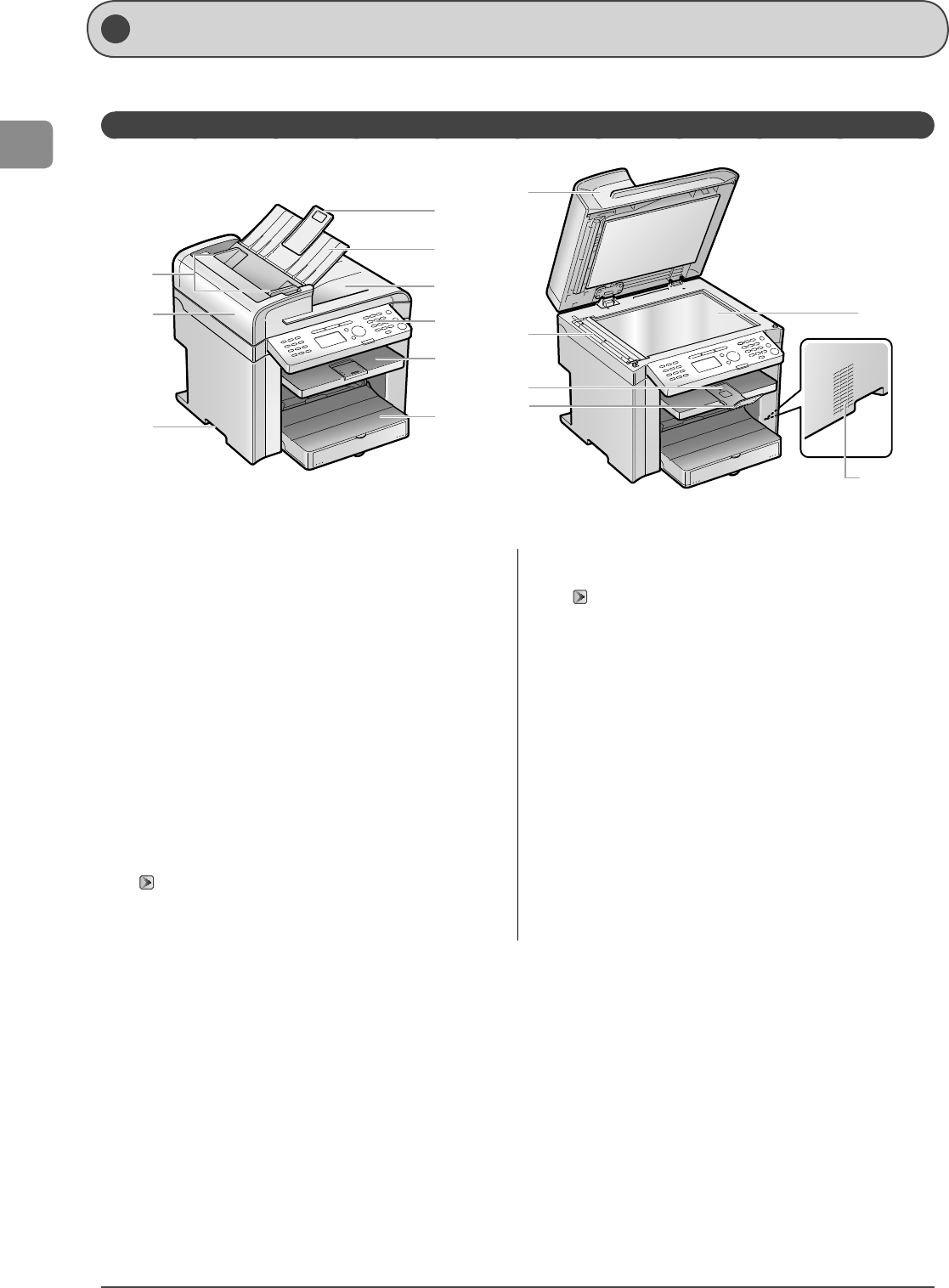
1-2
Before Using the Machine
This section describes the parts and functions of the machine.
Front Side
(15)
(1)
(2)
(3)
(4)
(10)
(11)
(13)
(14)
(5)
(6)
(7)
(8)
(9)
(12)
Names and Functions on Each Part of the Machine
(1) Document guides
Adjust to the width of the document.
(2) Feeder cover
Open this cover to clear paper jams.
(3) Lift handles
Hold this handle to lift or transport the machine.
(4) Tray extension
Pull out the tray extension when the paper is hanging out of the
document feeder tray such as Legal size paper.
(5) Document feeder tray
Place documents here.
(6) Document return tray
Documents are returned here.
(7) Operation panel
Controls the machine using this panel.
“Operation Panel” (P.1-5)
(8) Output tray
Copies, printed documents, and faxes are output here.
(9) Paper cassette
Load paper here.
“Paper Cassette” (P.1-4)
(10) Feeder
The feeder can automatically scan documents continuously.
(11) Scanning area
Scans documents from the feeder.
(12) Output tray extension
Extends the tray for large paper sizes.
(13) Paper stopper
Prevents paper from falling from the output tray.
(14) Platen glass
Place a document here.
(15) Ventilation slots (MF4570dn only)
Allows inside of the machine to cool down.
Leave enough space around the machine to allow heat to
escape sufficiently.


















