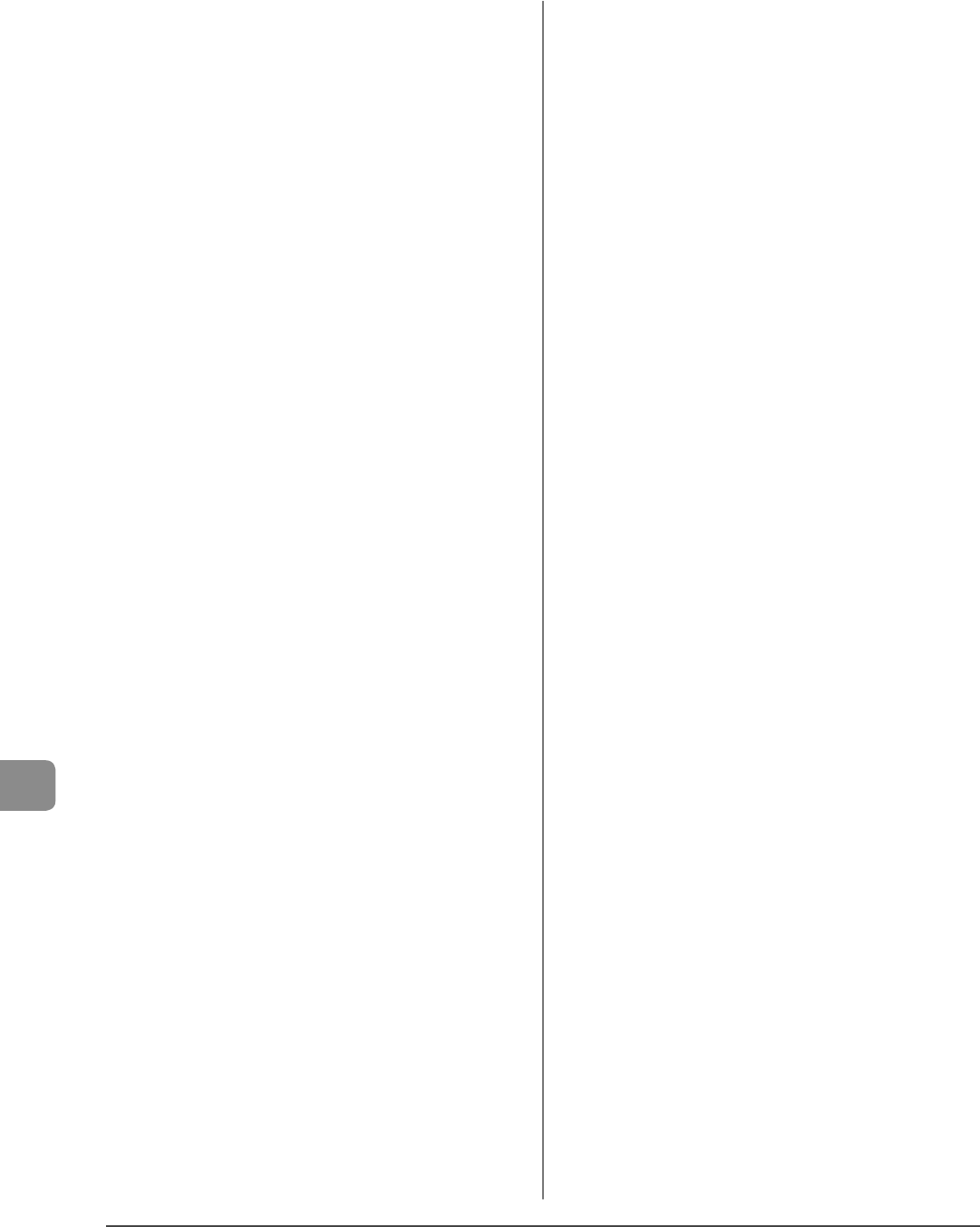
11-6
Appendix
I
If a Power Failure Occurs .................................. 9-11
If <Incorrect size/setting> Appears ................ 9-8
If You Cannot Solve a Problem....................... 9-12
Image Quality
Copy ................................................................................... 3-4
Fax ....................................................................................... 6-3
Installation ................................................................. vii
Requirements ................................................................... xi
Space ..................................................................................... xi
L
LAN port ................................................................... 1-3
M
Main Specifications ............................................ 11-2
Copy specifications................................................ 11-2
Fax Specifications.................................................... 11-3
Machine Specifications ....................................... 11-2
Printer Specification .............................................. 11-2
Scanner Specifications ........................................ 11-3
Telephone Specifications ................................... 11-3
Maintenance and Inspections ...................... ix, xii
Manual Sending ..................................................... 6-7
Multi-purpose Tray
Paper guide ................................................................... 1-4
O
One-Touch Keys ..................................................... 5-2
Editing ............................................................................... 5-3
Storing .............................................................................. 5-3
Operation Panel ............................................ 1-2, 1-5
Output tray .............................................................. 1-2
P
Paper
Clearing Jams ............................................................... 9-2
Loading ............................................................................ 2-9
Paper Size and Type............................................... 2-14
Printable Range ........................................................... 2-8
Requirements ............................................................... 2-6
Paper Cassette ............................................... 1-2, 1-4
Paper Requirements ............................................. 2-6
Platen glass .............................................................. 1-2
Power Supply ............................................................ vii
Requirements ................................................................... xi
Printable Range ...................................................... 2-8
Printing a User Data List ................................... 10-2
Printing from a Computer .................................. 4-1
R
Rear cover................................................................. 1-3
Receive Mode ...................................................... 6-10
Answer mode ............................................................ 6-11
Auto mode .................................................................. 6-10
Changing ..................................................................... 6-12
Fax/Tel Auto Switch mode ................................ 6-11
Manual mode ............................................................ 6-12
Registering/Setting the Various Functions 10-1
S
Scan Functions ....................................................... 7-1
Scan Mode ............................................................... 1-6
Scanning area ......................................................... 1-2
Scanning Range ..................................................... 2-2
Selecting Print Side ............................................ 2-16
Sequential Broadcast ........................................... 6-9


















