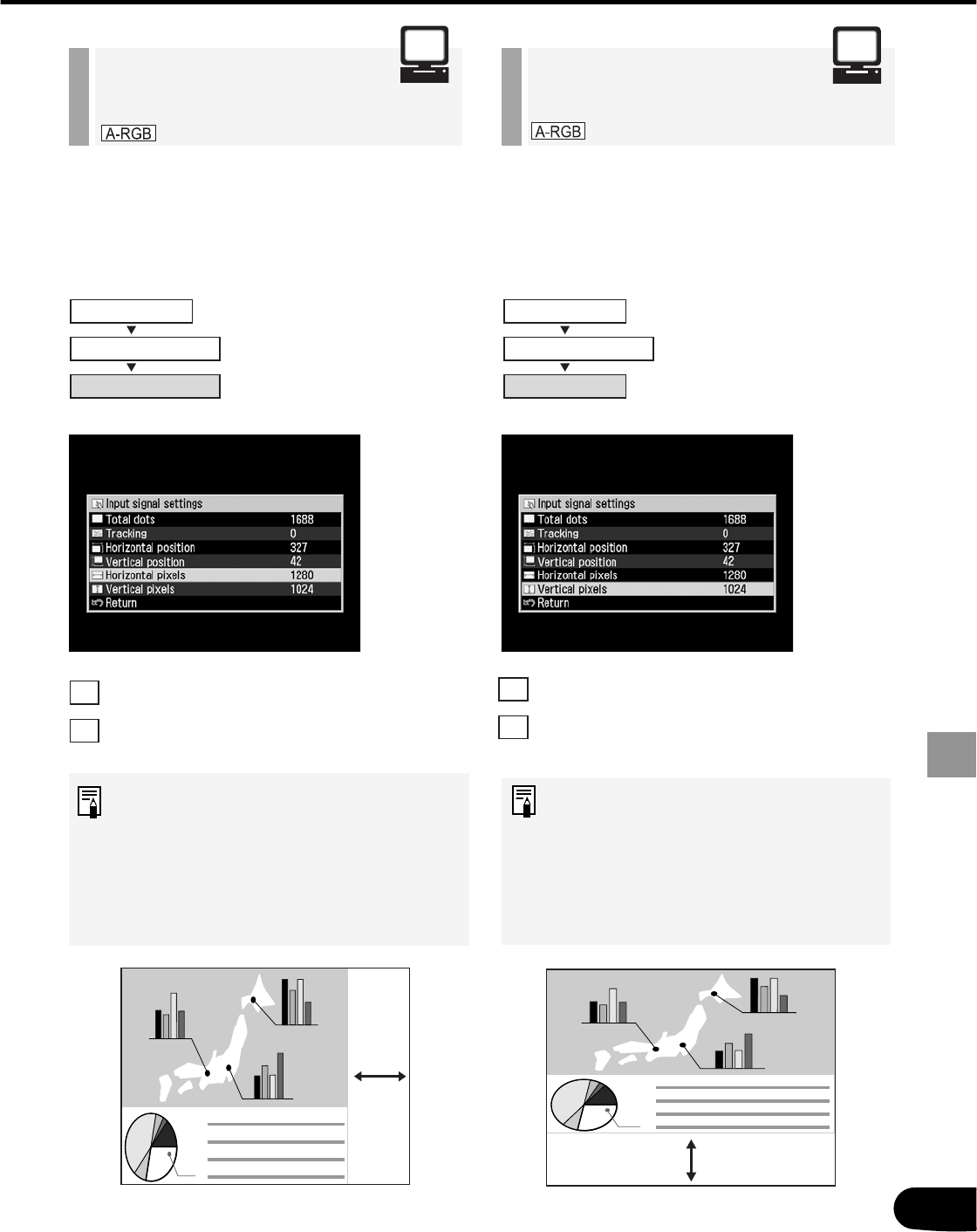
55
SETTING UP FUNCTIONS USING MENUS
When the vertical size of the screen is too
large or small, adjust it to the screen size.
Increase the number of horizontal
pixels.
Decrease the number of horizontal
pixels.
• This adjustment is required when
the auto PC adjustment cannot
project images correctly.
• The setting is recorded for the
[ANALOG RGB-1] signal and
[ANALOG RGB-2] signal
separately.
Adjusting the Number
of Vertical Pixels
When the horizontal size of the screen is
too large or small, adjust it to the screen
size.
Increase the number of horizontal
pixels.
Decrease the number of horizontal
pixels.
• This adjustment is required when
the auto PC adjustment cannot
project images correctly.
• The setting is recorded for the
[ANALOG RGB-1] signal and
[ANALOG RGB-2] signal
separately.
Adjusting the Number
of Horizontal Pixels
Display settings
Input signal settings
Horizontal pixels
Display settings
Input signal settings
Vertical pixels
<
>
<
>


















