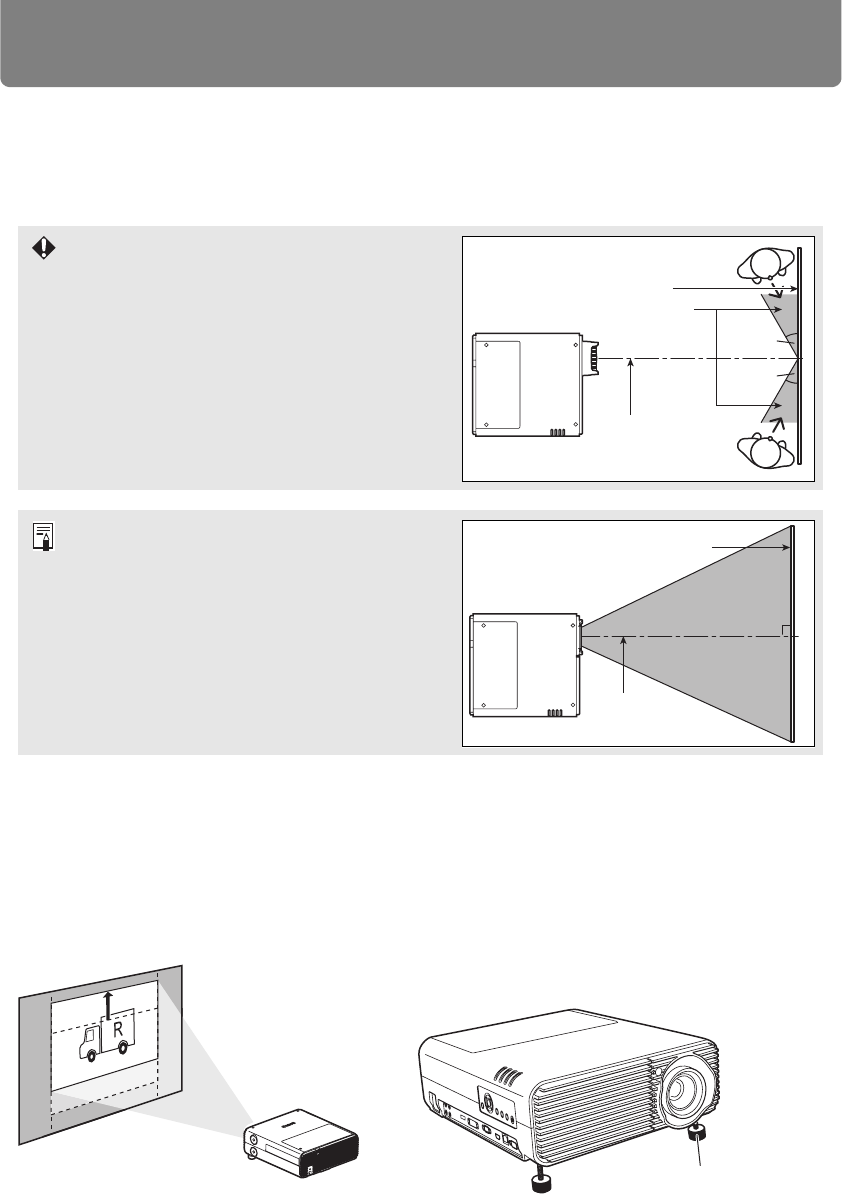
130
Installation Procedure
Setting Up the Projector
■ Positioning the Projector in Front of the Screen
Place the projector in front of the screen.
■ Floor Installation
To adjust the projection position when the projector is installed on the floor, use the
lens shift function (P58 and P134) to adjust up / down / left / right. You can also use
the adjustable feet to incline the projector upward by up to 6°.
For information about the relationship between screen size and projection distance,
refer to page 133.
■ Upward-Tilted Installation
To correct keystone distortion when the projector is tilted upward (using adjustable
feet, for example), perform keystone correction (P150) or corner adjustment
(P150).
On some screens, colors may appear
distorted when images are viewed from the
side, but this does not indicate a problem
with the projector. For best results, use a
matte screen with a wide viewing angle
(WUX400ST/WX450ST).
• To avoid keystone distortion, install the
projector so that it is at right angles to the
screen.
• The screen must not be exposed to direct
sunlight or light from lighting equipment. In
a bright room, it is recommended that
lights be turned off, curtains be drawn, and
other steps taken to make the screen
easier to see.
Optical axis
Screen
Viewing areas
where colors may
appear distorted
30°
30°
Optical axis
Screen
Adjustable feet
Lens shift


















