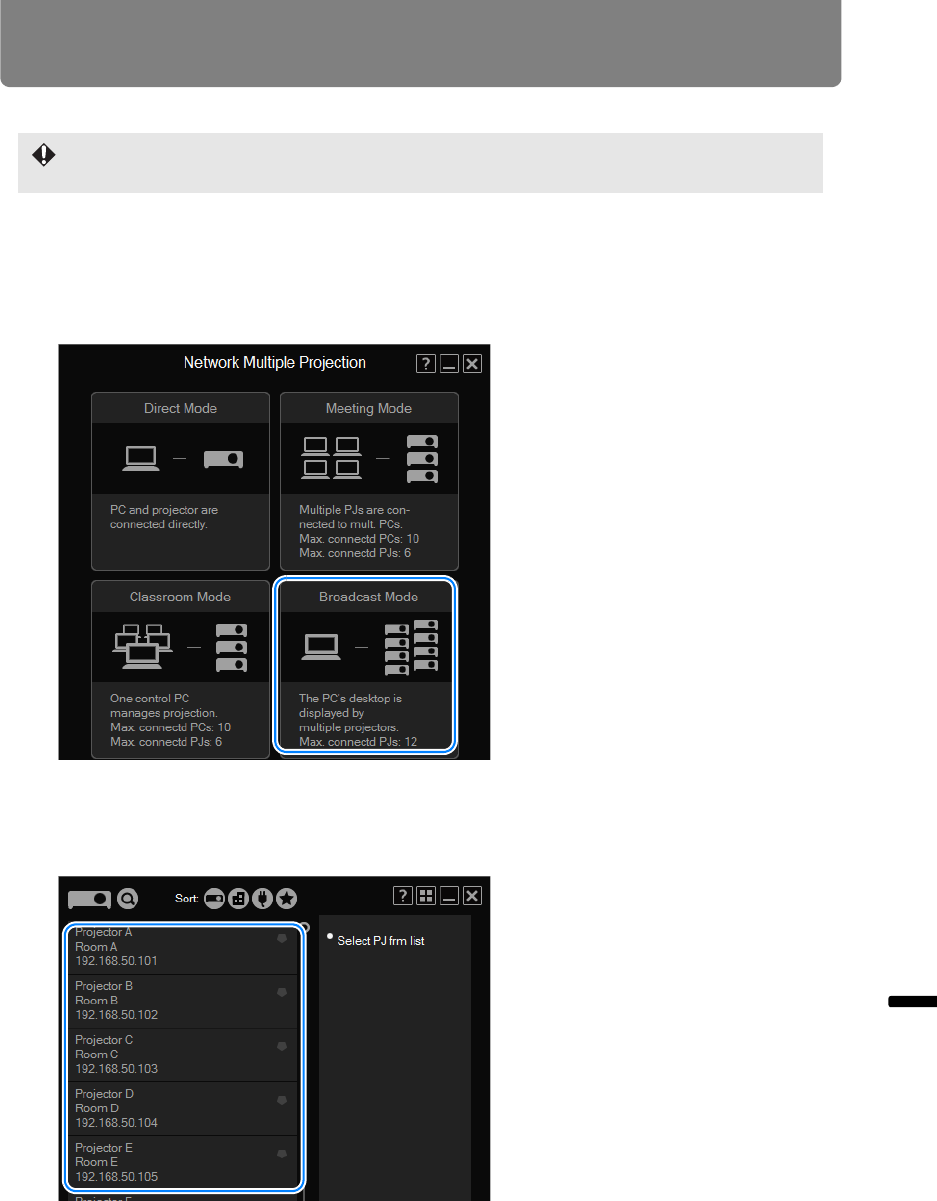
249
Networked Multi-Projection Operation in Each Mode
Using the Projector in Broadcast Mode
In Broadcast Mode, a single computer is connected to up to 12 projectors.
Procedure
1 In the mode selection menu, select [Broadcast Mode].
2 The projector selection menu is displayed. In the list of projectors at left,
click the projector to connect to.
You can select up to 12 projectors. Selected projectors are listed at right.
Before projecting from projectors in other subnets in Broadcast Mode, you must configure
the router’s multicast routing settings. For details, ask your network administrator.


















