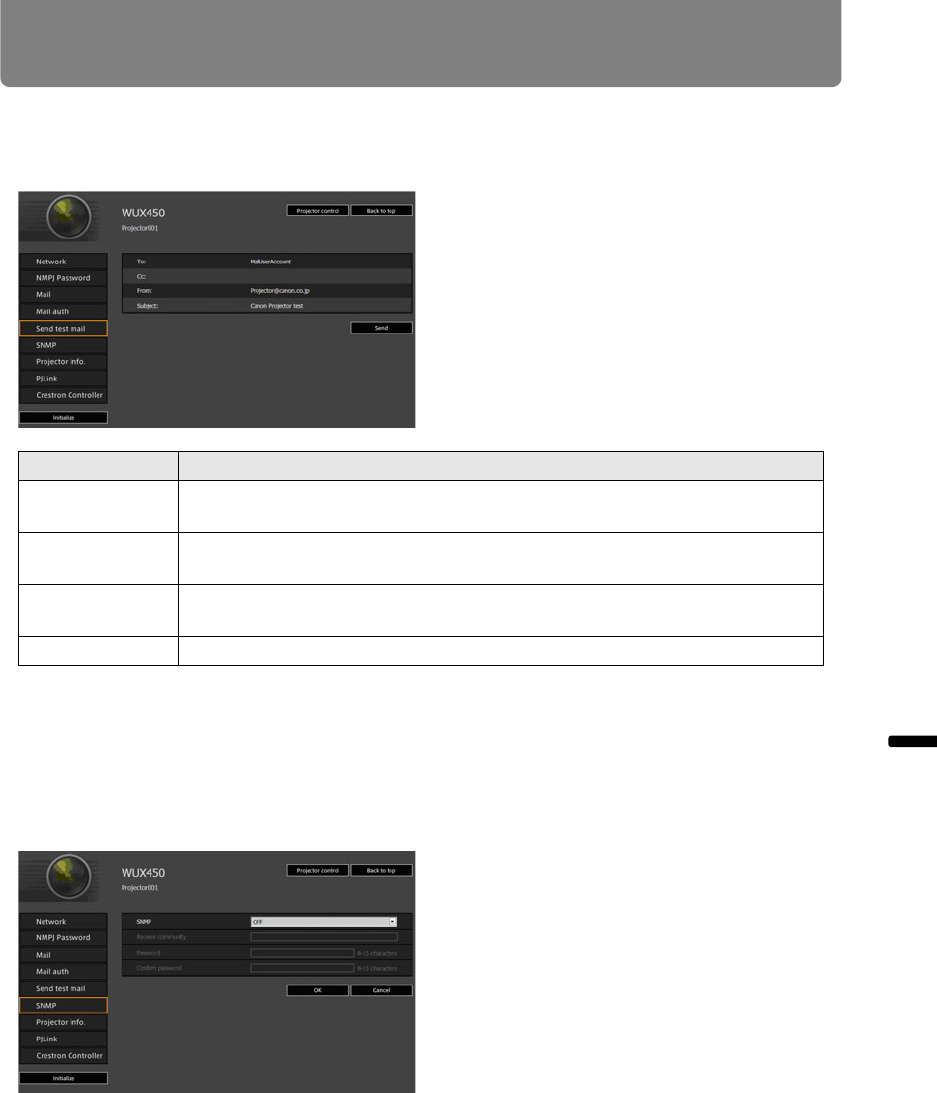
189
Completing Computer Settings
Installation and Maintenance Connecting to a Network
Sending a Test Mail [Send test mail]
From [Send test mail] in the settings screen, you can send a test mail to the mail
address that was set in [Mail]. The settings cannot be changed from this screen.
SNMP Settings [SNMP]
From [SNMP] in the settings screen, you can configure the settings related to
control of projectors which use SNMP (Simple Network Management Protocol). For
the setting procedure, refer to “Displaying the Network Configuration Screen”
(P181).
Item Explanation
To: The recipient address which was set from [Mail] in the settings screen
(P186) is displayed.
Cc: The CC address which was set from [Mail] in the settings screen (P186) is
displayed.
From: The sender address which was set from [Mail] in the settings screen (P186)
is displayed.
Subject: The predetermined mail title “Canon Projector test” is displayed.


















