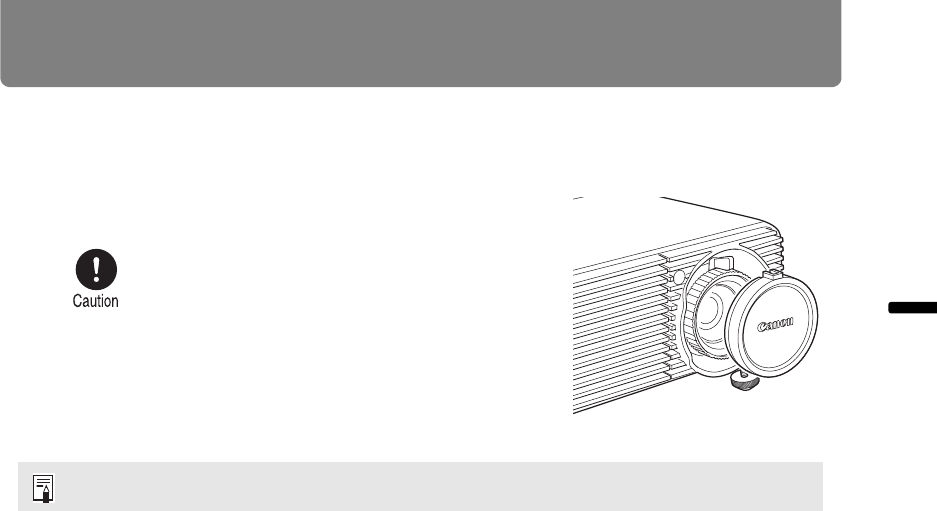
33
Supplied Accessories
Before Use
■ Attaching the Lens Cap (WUX450/WX520)
Align the lens cap notch with the optical zoom adjustment lever as shown and
attach the cap.
WUX400ST/WX450ST projectors do not include a lens cap.
• Always remove the cap before
projection. Accidentally leaving the
cap on during projection may distort
the cap and damage the projector.
• Align the notch with the optical zoom
adjustment lever and attach.


















