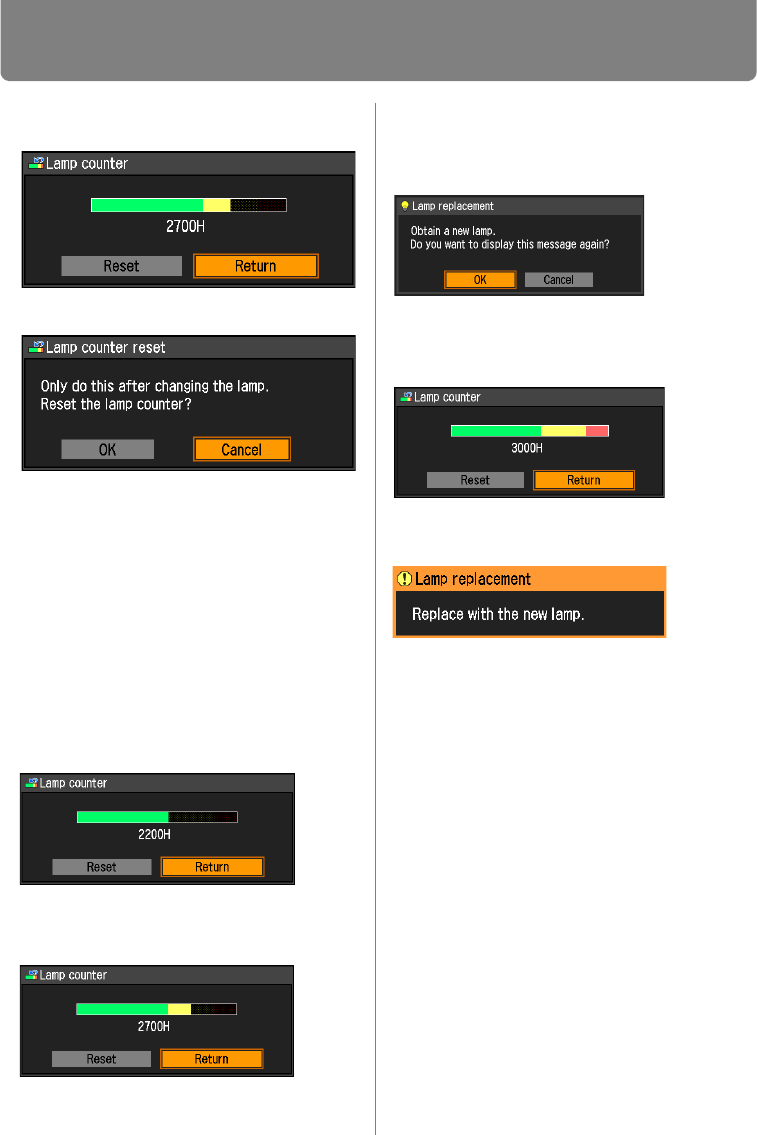
Setting Various Functions
136
Select [Lamp counter] and press the OK
button to display the lamp counter.
Select [Reset] and press the OK button.
Select [OK] on the screen for confirmation
and press the OK button to reset the lamp
counter.
Press the MENU button or EXIT button
(WX6000 / SX6000).
■ About the Display of the Lamp
Counter
The lamp counter displays the hours of
use of the lamp in the following way.
Less than 2,700 hours
Displayed as a green bar.
2,700 hours to less than 3,000 hours
Displayed as a green and yellow bar.
When the lamp hours are 2,700 hours to
less than 3,000 hours, the message
“Obtain a new lamp.” appears when
power is turned on.
Over 3,000 hours
Displayed as a green, yellow and red
bar.
The message “Replace with the new
lamp.” appears when power is turned on.


















