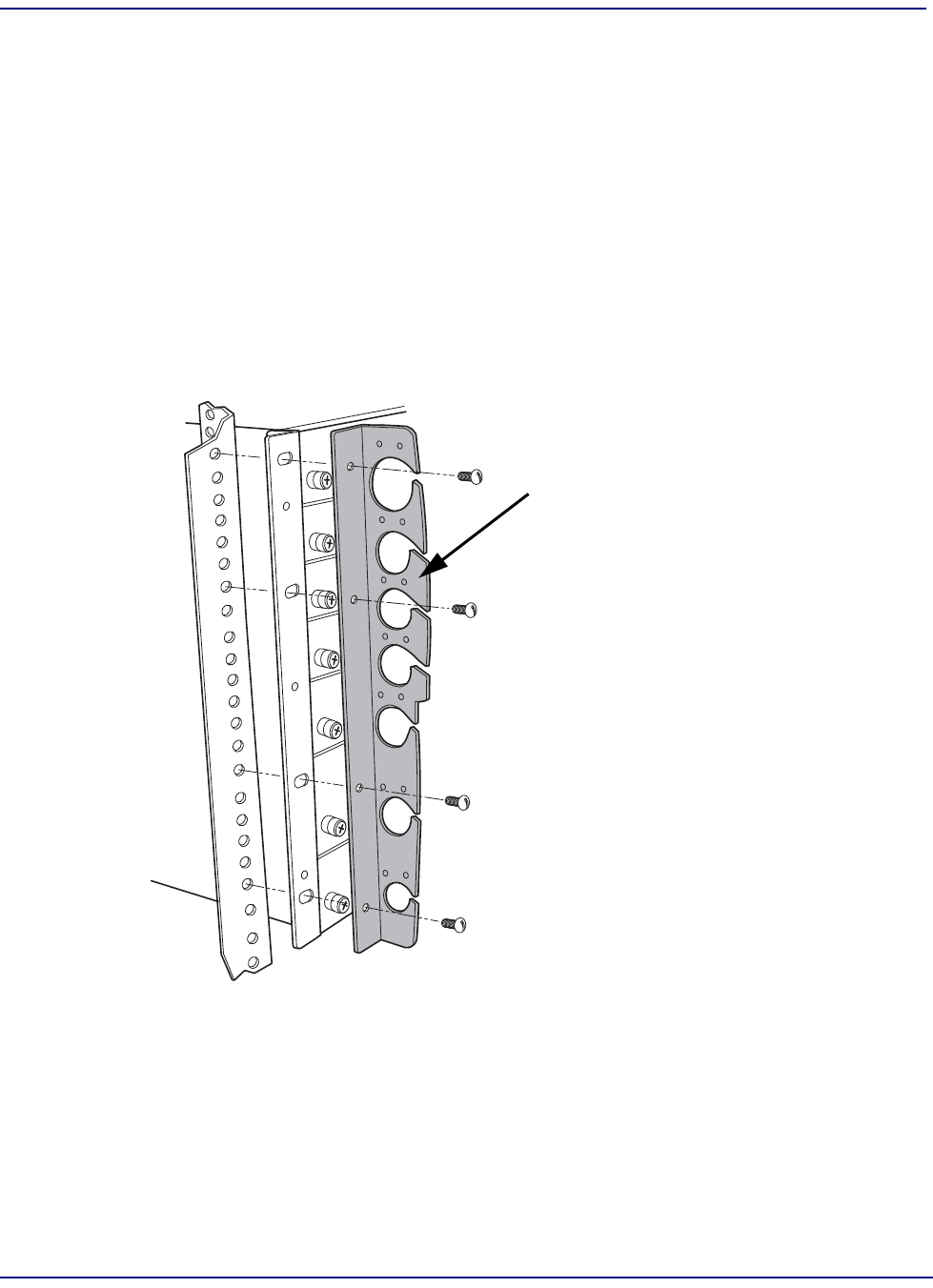
2-6 EdgeFLEX 600 - Release 2.0
EdgeFLEX 600 Installation
Installing the EdgeFLEX 600 Chassis in a Rack
Rack Installation
To install the EdgeFLEX 600 chassis in a rack, you need the following:
Two people able to lift at least 45 pounds
Eight 10-32 1/2-inch round-head screws to secure the chassis to the rack (included in the
shipment).
#2 screwdriver (flat or Phillips)
To install the EdgeFLEX 600 chassis into a rack, perform the following steps:
1. Ensure that you have enough space allocated in the rack to install the EdgeFLEX 600 chassis.
2. Lift the chassis to the desired location in the rack.
3. Align the holes in the flanges with the holes in the rack.
4. Optionally, align the cable management flange as shown in the following illustration.
5. Insert a mounting screw into the topmost left and right flange holes and tighten the screws
using the #2 screwdriver.
6. Insert the mounting screws in the remaining screw holes on the left and right sides of the
chassis.
Cable Management Flange


















