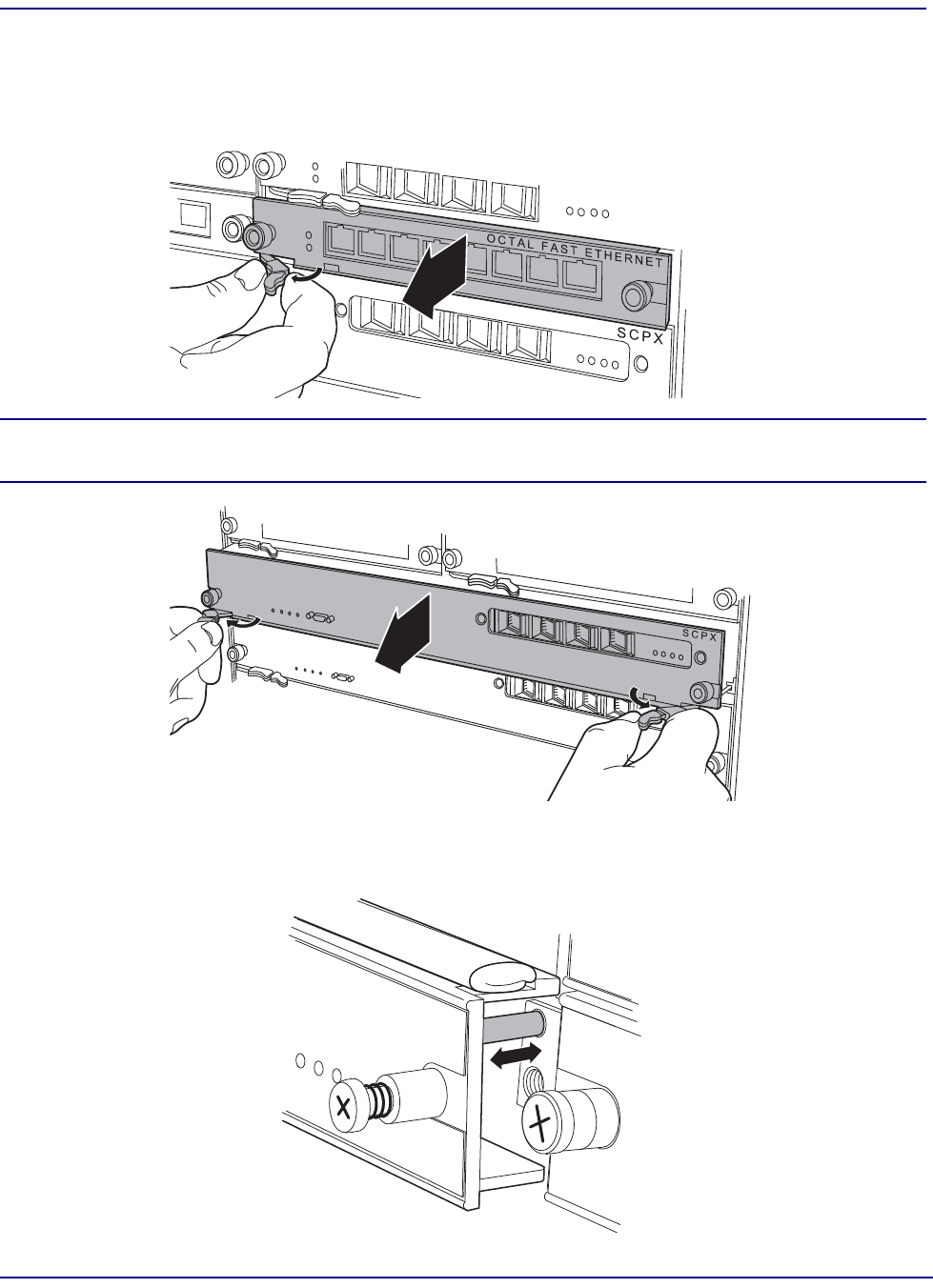
3-8 EdgeFLEX 600 - Release 2.0
Adding and Replacing Components
Removing/Installing Cards
2. As shown in the following illustrations, grasp the ejector latch, slide the locking bar towards the
end of the handle, then pull the ejector latch. This will force the card to disengage from the
backplane and slide out of the chassis. Use a smooth, quick action to ensure all electrical
contacts from the card to the backplane are broken at once.
NOTE: The SCPX cards and the Management card have ejectors at each end of the card.
Be sure to operate both ejector handles simultaneously.
3. To install a card, align the card with the guides inside the chassis, and slide the card gently into
the chassis. As the card approaches the chassis, be sure that the guide pins are aligned with the
guide holes as shown in the illustration below.


















