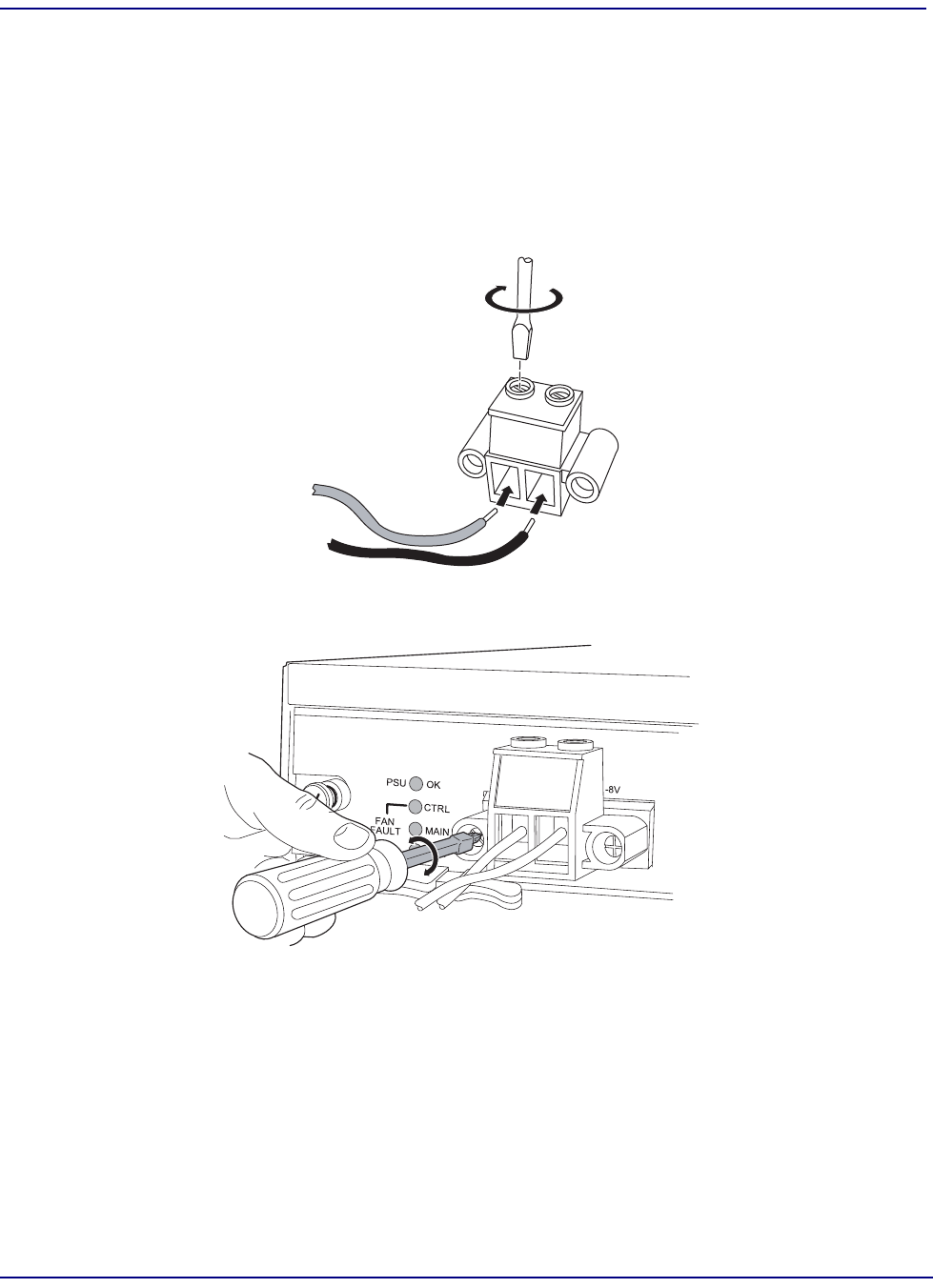
EdgeFLEX 600 - Release 2.0 2-9
EdgeFLEX 600 Installation
Connecting Power
Wiring and Connecting DC Power
To connect power to the EdgeFLEX 600 chassis, perform the following steps:
1. Ensure that the DC circuit breaker on the front of each PSU is off.
2. Ensure that the local DC power source is off. Using 8 AWG wire, wire the power supply
connector block as shown below. Insert the DC RTN wire into the left-hand terminal position,
and the DC supply wire into the right-hand terminal position. Tighten each terminal retaining
screw using a flathead screwdriver.
3. Plug the power connector block into the receptacle on the front of the PSU and use a #2 Phillips
screwdriver to secure the connector to the PSU.
4. Engage the local DC power source.


















