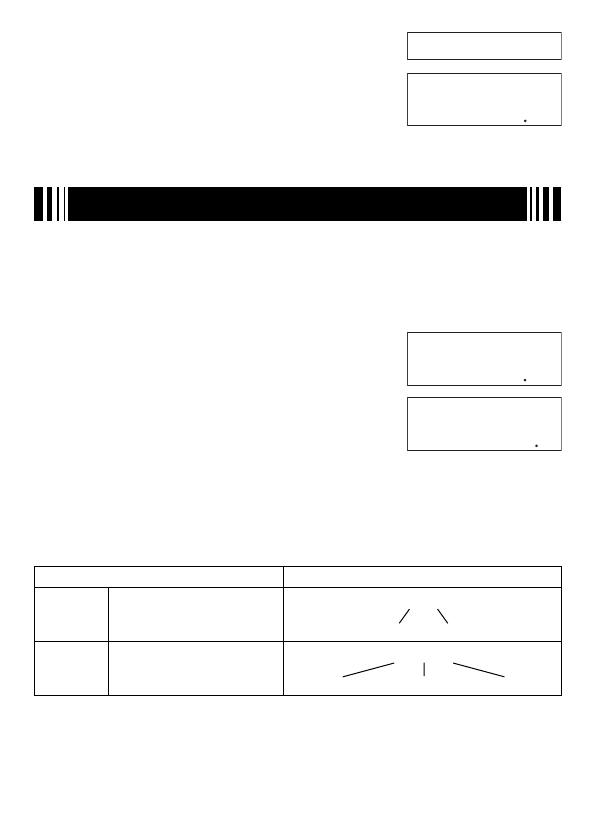
E-14
d
1
w
• Instead of pressing
e
or
d
while an error message is displayed to fi nd the location of
the error, you could also press
A
to clear the calculation.
Basic Calculations
Unless otherwise noted, the calculations in this section can be performed in any of the
calculator’s calculation mode, except for the BASE Mode.
k
Arithmetic Calculations
Arithmetic calculations can be used to perform addition (
+
), subtraction (
-
),
multiplication (
*
), and division (
/
).
Example 1: 2.5 + 1 − 2 = 1.5
2.5+1-2
w
Example 2: 7 × 8 − 4 × 5 = 36
7*8-4*5
w
• The calculator determines the proper priority sequence for addition, subtraction,
multiplication, and division automatically. See “Calculation Priority Sequence” on page 71
for more information.
k
Fractions
Fractions are input using a special separator symbol (
{
).
Key Operation Display
Improper
Fraction
7
$
3
7
{
3
Numerator Denominator
Mixed
Fraction
2
$
1
$
3
2
{
1
{
3
Integer Numerator Denominator
Note
• Under initial default settings, fractions are displayed as mixed fractions.
• Fraction calculation results are always reduced automatically before being displayed.
Executing 2
{
4 = for example, will display the result 1
{
2.
14
÷
1I0
×
214
÷
1I0
×
2
14
÷
10
×
2
28
14
÷
10
×
2
28
2.5
+
1
–
2
15
2.5
+
1
–
2
15
7
×
8
–
4
×
5
36
7
×
8
–
4
×
5
36


















