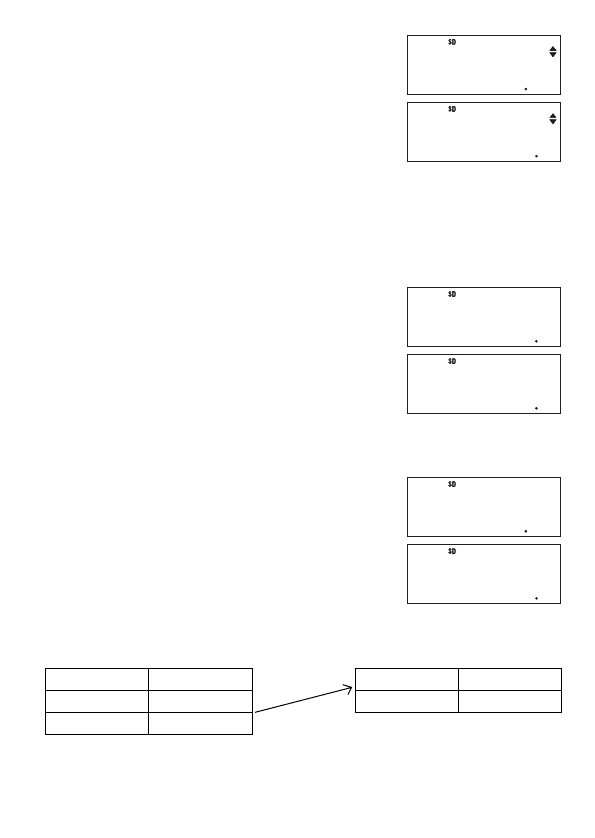
E-40
c
c
When the statistical frequency setting is FreqOn, data is displayed in the sequence:
x
1
,
Freq1,
x
2
, Freq2, and so on. In the case of FreqOff, it is displayed in the sequence:
x
1
,
x
2
,
x
3
, and so on. You can also use
f
to scroll in the reverse direction.
A
Editing a Data Sample
To edit a data sample, recall it, input the new value(s), and then press
E
.
Example: To edit the “Freq3” data sample input under “Inputting Sample Data” on page 38
A
f
3
E
A
Deleting a Data Sample
To delete a data sample, recall it and then press
1m
(CL).
Example: To delete the “
x
2
” data sample input under “Inputting Sample Data” on page 38
A
ccc
1m
(CL)
Note
• The following shows images of how the data appears before and after the delete
operation.
Before After
x
1
: 24.5 Freq1: 4
x
1
: 24.5 Freq1: 4
x
2
: 25.5 Freq2: 6
x
2
: 26.5 Freq2: 2
x
3
: 26.5 Freq3: 2 Shifted upwards.
• When the statistical frequency setting is turned on (FreqOn), the applicable
x
-data and
Freq data pair is deleted.
x 2
=
255
x 2
=
255
Fre
q
2
=
6
Fre
q
2
=
6
Fre
q
3
=
2
Fre
q
3
=
2
Fre
q
3
=
3
Fre
q
3
=
3
x 2
=
255
x 2
=
255
Line
=
2
Line
=
2


















