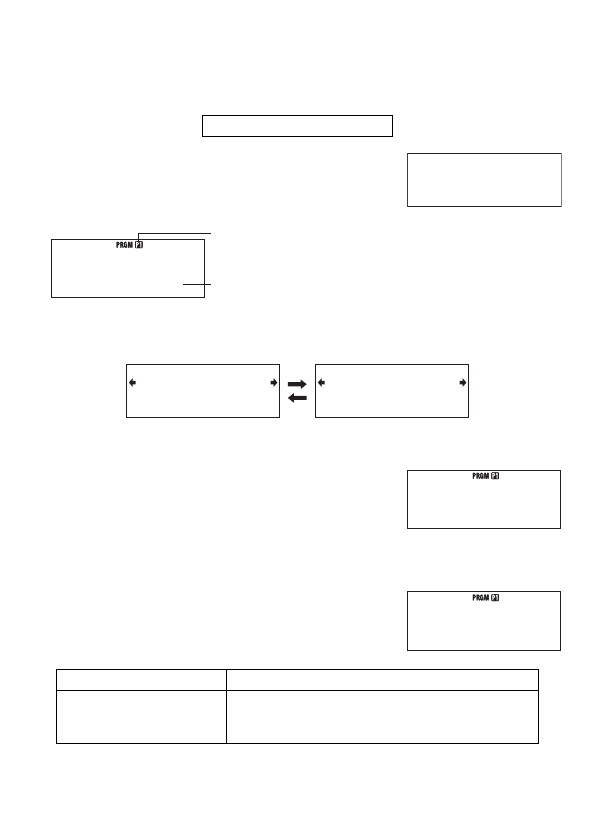
E-63
k
Creating a Program
A
Creating a New Program
Example: To create a program that converts inches to centimeters (1 inch = 2.54 cm)
?
→
A : A × 2.54
1. Press
,
g
(PRGM) to enter the PRGM Mode.
2. Press
b
(EDIT).
Program areas that already contain program data (P1 through P4)
Remaining program memory capacity
3. Press the number key that corresponds to an unused program area number.
• This displays the run mode selection menu. Use
e
and
d
to switch between menu
screen 1 and screen 2.
MODE
:
BASE SD REG
345
MODE
:
COMP CMPLX
12
Screen 1 Screen 2
4. Press the number key that corresponds to the mode you want to assign as the program’s
run mode.
• Here, select
b
(COMP) on screen 1. This selects COMP
as the run mode, and displays the program editing
screen.
Important!
You cannot change the run mode of a program once it has been assigned. A run mode can
be assigned only when you are creating a new program.
5. Input the program.
• Here we will input the program shown below.
Program ?
→
A : A × 2.54
Key Operation
!
d
(P-CMD)
b
(?)
!~
(STO)
-
(A)
w
a-
(A)
*c.fe
•
!
d
(P-CMD) displays a special program command input screen. See “Inputting
Commands” on page 65 for more information.
EDIT RUN DEL
123
EDIT RUN DEL
123
EDIT Pro
g
ram
P-1234 670
EDIT Pro
g
ram
P-1234 670
I
000
I
000
?
→
A
:
A
×
2.54
010
?
→
A
:
A
×
2.54
010


















