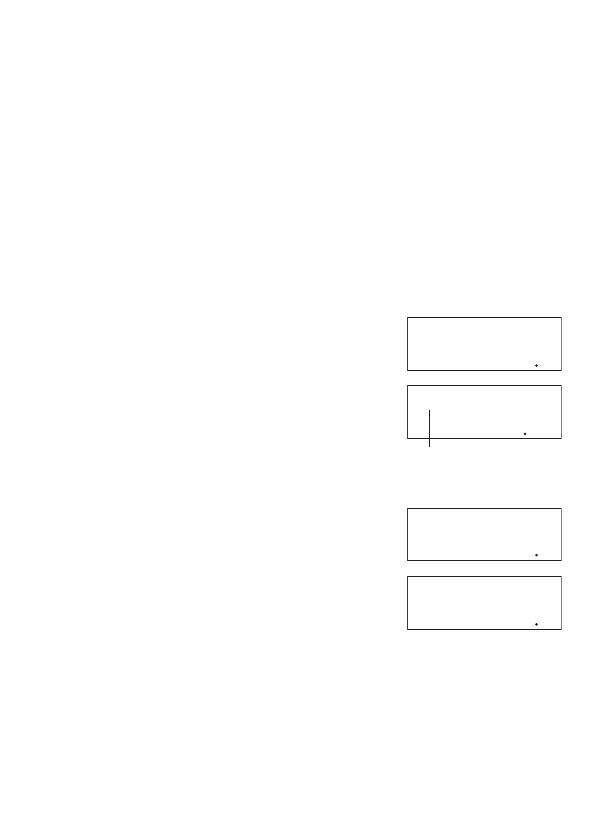
E-20
A
Ans Update and Delete Timing
When using Ans in a calculation, it is important to keep in mind how and when its contents
change. Note the following points.
• The contents of Ans are replaced whenever you perform any of the following operations:
calculate a calculation result, add a value to or subtract a value from independent
memory, assign a value to a variable or recall the value of a variable, or input statistical
data in the SD Mode or REG Mode.
• In the case of a calculation that produces more than one result (like coordinate
calculations), the value that appears fi rst on the display is stored in Ans.
• The contents of Ans do not change if the current calculation produces an error.
• When you perform a complex number calculation in the CMPLX Mode, both the real part
and the imaginary part of the result are stored in Ans. Note, however, that the imaginary
part of the value is cleared if you change to another calculation mode.
A
Automatic Insertion of Ans in Consecutive Calculations
If you start a new calculation while the result of a previous calculation is still on the display,
the calculator will insert Ans into the applicable location of the new calculation automatically.
Example 1: To divide the result of 3 × 4 by 30
3*4
w
(Next)
/30
w
Pressing
/
inputs Ans automatically.
Example 2: To determine the square root of the result of 3
2
+ 4
2
3
x
+4
xw
9w
Note
• As in the above examples, the calculator automatically inserts Ans as the argument of
any calculation operator or scientifi c function you input while a calculation result is on the
display.
• In the case of a function with parenthetical argument (page 10), Ans automatically
becomes the argument only in the case that you input the function alone and then press
w
.
• Basically, Ans is inserted automatically only when the result of the previous calculation is
still on the display, immediately after you executed the calculation that produced it. See
the next section for information about inserting Ans into a calculation manually with the
K
key.
3
×
4
12
3
×
4
12
Ans
÷
30
04
Ans
÷
30
04
3
2
+
4
2
25
3
2
+
4
2
25
'
(
Ans
5
'
(
Ans
5


















